|
Forums >> Revit Building >> Technical Support >> Stacked Walls and Room Bounding Question
|
|
|
active

Joined: Sat, Sep 4, 2010
173 Posts
 |
I'm running into an issue where a stacked wall that is made up of a 4'-0" CMU base and a variable GYP wall above cannot bound rooms. This is despite all subobjects having room bounding enabled. What I've found is that if I change the base CMU wall to be 8'-0" rooms are then able to be bound. This does not make sense to me. What am I missing, because I should not be limited to the height of sub components within a stacked wall in order for them to be bounding. Thanks for your help!
|
This user is offline |
|
 |
|
|
|
active

Joined: Sat, Sep 4, 2010
173 Posts
 |
Another piece I'm clear on: The computation height. I've ready the help on this topic and based on my settings I would expect the computation height to either be 0 or equivalent to the height of the room. It's automatic so I'm seeing a clear way to affect this value.
|
This user is offline |
|
 |
|
site moderator|||
Joined: Tue, May 16, 2006
13079 Posts
 |
The computation height never defaults to the height of the room but it will default to 0 initially. You can set it to any height and yours is 4' Why did you set it to 4'. Although this should not be an issue, your stacked wall breaks at the 4' line.
See this: http://help.autodesk.com/view/RVT/2014/ENU/?guid=GUID-2945C619-2AE6-455D-823C-E4F6AE759B8E
And this: http://help.autodesk.com/view/RVT/2014/ENU/?guid=GUID-9D33F884-4BCA-4772-B3E5-1E15A53DEE6E
As far as your room bounding issue - I would need more data on the wall - perhaps a section would help explain.
Phases will aslo affect this.
|
This user is offline |
|
 |
|
active

Joined: Sat, Sep 4, 2010
173 Posts
 |
The 4' computation height cannot be changed. It occurs automatically I have not set it. I was slightly inaccurate in saying that the base of the stacked wall was 4'-0"...it was actually 4' 0 1/16." I found that changing this to 4'-0" allowed the wall to be room bounding again. While it works, it's not any more clear as to why this was not working. Other than what I mentioned earlier about the computation height, which again, I cannot change or affect in any way that I can see. I cut sections to adjust the height of the room, but there were no offests or other modifications that would account for the 4'-0." The question is, and I've read the help, how can you change this when it does not default to the stated 0'-0"? Where else is it possible to set this height? To state again, this cannot be set in my project as it is stated in the help. It is greyed out. Thanks for your response.
|
This user is offline |
|
 |
|
site moderator|||
Joined: Tue, May 16, 2006
13079 Posts
 |
The room bounding limit must always meet the level the room is placed at. I suspected that you had a 'leak' at the bottom of your wall.
Not sure why you can't seem to change your computation height - It is a level instance parameter that shows up in rooms but set by level.
|
This user is offline |
|
 |
|
active

Joined: Sat, Sep 4, 2010
173 Posts
 |
I know it's strange. The level of the room is at level 1 with no offset. The base of the wall is also at level 1 with no offset. There is nothing that I can see that could cause a "leak." It couldn't be more simple but there's some other setting that is making it impossible to set computation height and making it impossible to bound the room. Is there anything else that you can think of that would cause computation height to be greyed out or otherwise disobey the bounding of the walls?
|
This user is offline |
|
 |
|
active

Joined: Sat, Sep 4, 2010
173 Posts
 |
Nevermind! I got it. I misread the help to interpret the computation height being a function of the room instance, when it states that it is the level instance. Now I see why the room computation was greyed out. Thanks so much for your feedback to get me on track. Cheers!
|
This user is offline |
|
 |
|
site moderator|||
Joined: Tue, May 16, 2006
13079 Posts
 |
Are you positive the wall is where you say it is? CUT A SECTION, isolate the wall and the level then add a dimension! There are many ways to alter where a wall really is. Void forms in the model, voids in the wall definition, joining issues with other entities. Also a wall sketch!
Read my previous post ...."your computation height - It is a level instance parameter that shows up in rooms but set by level.' You don't set it in the wall properties!
http://help.autodesk.com/view/RVT/2014/ENU/?guid=GUID-5F22D076-345B-4539-9362-483CF898A77E
Edited on: Thu, Feb 2, 2017 at 12:21:20 PM
|
This user is offline |
|
 |
 |
Similar Threads |
|
room bounding problem |
Revit Building >> Technical Support
|
Fri, Jul 28, 2017 at 4:03:50 AM
|
13
|
|
Low walls still room bounding?? |
Revit Building >> Technical Support
|
Tue, Mar 24, 2009 at 9:54:54 AM
|
6
|
|
Room Bounding - Room area changes, then changes back for no reason! |
Revit Building >> Technical Support
|
Wed, Apr 28, 2010 at 6:22:40 PM
|
3
|
|
Room Bounding Families |
Revit Building >> Technical Support
|
Wed, Mar 31, 2010 at 5:35:10 PM
|
3
|
|
Trouble getting furr down walls @ ceiling to actually be room bounding.......... |
Revit Building >> Technical Support
|
Tue, Jan 26, 2010 at 11:58:10 AM
|
3
|
 |