|
Forums >> Revit Building >> Technical Support >> Show hidden lines not hiding object lines
|
|
|
active
Joined: Mon, Mar 21, 2011
2 Posts
No Rating |
I have kitchen equipment under a exhaust hood and I want the lines of the objects to automaticlly hide when under hoods (or shelfs). I go into my view settings and set my "change hidden lines" to ALL. Which seems to work, but revit for some reason does not hide the object lines for the family. So, I end up with my objects/families still showing their continuous lines, but they have a dashed hidden lines over the top of them.
Is there a way to make a rule where the object lines hide when underneeth leaving just the hidden lines? Am I missing a setting that i need to turn off/on?
Thanks in advance,
Dan
|
This user is offline |
|
 |
|
|
|
site moderator|||
Joined: Tue, May 16, 2006
13079 Posts
 |
Is the hood cuttable? Is your view cut line going through the hood? If so, then wouldn't items show?
Remember, these are model elements and if the element is a modeled solid that shows, then it will hide model elements below. If the element is all sybollic linework, then it would need a masking region to hide model elements below.
|
This user is offline |
|
 |
|
active
Joined: Mon, Mar 21, 2011
2 Posts
No Rating |
Thanks for replying,
No, the hood is modeled as a solid. (no symbolic lines)
Bottom of the hood is 6' 8" (hood is 30" tall)
View range: top 9'-0
cut is 6'-9"
|
This user is offline |
|
 |
|
site moderator|||
Joined: Tue, May 16, 2006
13079 Posts
 |
Your view is not set to wireframe, is it?
If the item is a non-cuttable solid, then nothing should show below it.
|
This user is offline |
|
 |
|
active
Joined: Mon, Mar 21, 2011
2 Posts
No Rating |
Sorry, not set to wireframe. I know this should be working - I'm pretty frustrated at it
After checking thru my other sheets with the same views. I have noticed that it does show up correctly in some of the views. Just not in the others. I am using plan regions to show the hoods. Maybe that has something to do with it, but as far as I know there aren't any options except view range in plan regions ? The attachment is a veiw off of my plumbing sheet
|
This user is offline |
|
 |
|
site moderator|||
Joined: Tue, May 16, 2006
13079 Posts
 |
Does your plan region with the 6'9 cut include the whole hood?
Experiment with the region and the settings.
|
This user is offline |
|
 |
|
active
Joined: Mon, Mar 21, 2011
2 Posts
No Rating |
I've played with them and if I take one that doesn't show the items below it correctly and re-create the plan region. I get no change. But, then right after that (same view) I delete another region that works and I re-create it. It still shows correctly.
I have three hoods in each view and each one has it's own region. I deleted a bad region and took a region that shows correctly and stretched it to cover the second hood as well. The second area still shows both the continous lines and the hidden.
|
This user is offline |
|
 |
|
active
Joined: Mon, Mar 21, 2011
2 Posts
No Rating |
I've played with them and if I take one that doesn't show the items below it correctly and re-create the plan region. I get no change. But, then right after that (same view) I delete another region that works and I re-create it. It still shows correctly.
I have three hoods in each view and each one has it's own region. I deleted a bad region and took a region that shows correctly and stretched it to cover the second hood as well. The second area still shows both the continous lines and the hidden.
|
This user is offline |
|
 |
|
site moderator|||
Joined: Tue, May 16, 2006
13079 Posts
 |
Something else going on there. Overlapping regions? Element over-rides?
The simple answers are gone and now it would take direct analysis of your file. Someone might do that if you posted a purged project with only the model contents and vies of this area. Remember, if you do this, you actually need to purge 3 times to clear out all unused and get the file size down.
|
This user is offline |
|
 |
|
active
Joined: Mon, Mar 21, 2011
2 Posts
No Rating |
Okay, well at least it's not something simple that I'm missing... I may come back and upload the file. Thank you for your time
|
This user is offline |
|
 |
|
|
|
active
Joined: Mon, Mar 21, 2011
2 Posts
No Rating |
Update: I have found out that if I use "model in place" and I create a new hood family and delete the old hood. Then the linework shows up correct underneath. Seems like for some reason Revit isn't recognizing my original hood family as being a solid for some reason.
If anyone has any ideas or insight as why Revit is not recognizing my hood as a solid I'd love to hear them.
Edited on: Thu, Nov 17, 2016 at 10:11:10 AM
|
This user is offline |
|
 |
|
site moderator|||
Joined: Tue, May 16, 2006
13079 Posts
 |
I think we would have to see the hood family.
|
This user is offline |
|
 |
 |