Forums
|
Forums >> Revit Structure >> Technical Support >> Project Browser Won't Dock Vertically
|
|
|
active
Joined: Thu, Apr 11, 2013
0 Posts
No Rating |
Hello,
I'm having an issue with my project browser, it will only dock horizonatally to the top of the screen as seen in the image. I need to get it back to the vertical position. This is really annoying and yes, I've watched the youtube video. It does not matter where my mouse is.
|
This user is offline |
|
 | |
|
|
site moderator|||
Joined: Tue, May 16, 2006
13079 Posts
 |
Yes, it does matter where your mouse is. After the browser is in view, you can drag it off the top and then to the side (NOT TOP OF THES NISDE - part way down will work.)
|
This user is offline |
|
 |
|
active
Joined: Thu, Apr 11, 2013
0 Posts
No Rating |
"
Yes, it does matter where your mouse is. After the browser is in view, you can drag it off the top and then to the side (NOT TOP OF THES NISDE - part way down will work.)
"
lmao, what I mean by it not mattering where my mouse is, it that no matter where my mouse, the project browser docks horizontally. Do you understand?
The reason that I'm posting here is that after watching the instructional video of docking the project browser, reading the trouble shooting help guild on autodesk 360 and trying to reboot under default start up, I still cannot get the project browser or properties dialog to dock in any position other than horizontally. No matter where I move my curser. Meaning I placed my curser on the side of the screen and it still docked horizontally instead of vertically.
Please carefully read the questions.
Edited on: Thu, Nov 10, 2016 at 3:21:32 PM
Edited on: Thu, Nov 10, 2016 at 3:31:25 PM
|
This user is offline |
|
 |
|
site moderator|||
Joined: Tue, May 16, 2006
13079 Posts
 |
PLEASE re-read my answer.
|
This user is offline |
|
 |
|
active
Joined: Thu, Apr 11, 2013
0 Posts
No Rating |
"
PLEASE re-read my answer.
"
Your answer is exactly what is NOT working. I have never run into this problem with Revit before.
Please re-read my question and response, it does not matter as in: I am placing my curser on the side and not the top, half way down or where ever and it is still snapping in horizontally. Do you have any other suggestions?
|
This user is offline |
|
 |
|
site moderator|||
Joined: Tue, May 16, 2006
13079 Posts
 |
Did you hoover over the top of the browser, right click to grab it and pull it down from the top then drag it to the side?
|
This user is offline |
|
 |
|
active
Joined: Thu, Apr 11, 2013
0 Posts
No Rating |
YES! that's what I have been trying. It seems that regardless of where my curser is, the browser either continues to float or snaps to horizontally. It's really frustrating and I've resorted to just leaving the browser on the second monitor while the drawing is on the other. (working with two screens).
|
This user is offline |
|
 |
|
active
Joined: Thu, Apr 11, 2013
0 Posts
No Rating |
Regardless as to where I drag the project browser, either the side, top, corner, etc, it either floats or snaps to the top horizontal.
Going to close out of everything and reboot the computer.
|
This user is offline |
|
 |
|
site moderator|||
Joined: Tue, May 16, 2006
13079 Posts
 |
- Optional: To prevent a window from automatically docking while you drag it, hold down the CTRL key.
Important: When moving dockable windows, it helps to pay attention to the cursor position and the visual cues. For example, say that the Project Browser and Properties palette are currently undocked and you want them to be stacked and docked on the left. To dock the Project Browser on the left, position the cursor in the title bar, and drag the window until the cursor is touching the edge of the Revit interface on the left. The outline of the window gives you a preview. Using the same method, drag the Properties palette. Position the cursor on the lower edge of the title bar of the docked Project Browser, and notice in the preview of the window that the palettes will stack one above the other. (If you position the cursor within the title bar however, above the lower edge, the palettes will display as overlapping tabbed windows.)
|
This user is offline |
|
 |
|
active
Joined: Wed, Aug 19, 2015
0 Posts
 |
If you are trying to dock to windows on the side of revit you need to dock one and then grab the second one and hover your cursor at the left of the screen just below the the title bar of the already docked window.
|
This user is offline |
|
 | |
|
|
active
Joined: Thu, Apr 11, 2013
0 Posts
No Rating |
Rebooted the computer and the problem dissolved. Thank you all for the tips, this was incredibly annoying and cumbersome to work around. I'll try to holding the control key down if it happens again.
|
This user is offline |
|
 |
|
active
Joined: Thu, Oct 4, 2018
0 Posts
No Rating |
"
Yes, it does matter where your mouse is. After the browser is in view, you can drag it off the top and then to the side (NOT TOP OF THES NISDE - part way down will work.)
"
Thanks! This is the only post that worked for my Project Browser docking problem!
|
This user is offline |
|
 |
 |
Similar Threads |
|
Modelling a chamferred recessed dock |
Revit Building >> Technical Support
|
Tue, Jul 23, 2013 at 11:27:11 PM
|
4
|
|
Project won't close |
General Discussion >> Revit Project Management
|
Mon, Mar 7, 2016 at 12:49:47 PM
|
4
|
|
2nd floor isn't visible in project browser |
Revit Building >> Technical Support
|
Fri, Feb 28, 2014 at 9:55:02 PM
|
7
|
|
Can't move component vertically |
Revit Building >> Technical Support
|
Fri, Apr 20, 2018 at 3:22:19 PM
|
3
|
|
Details within sheets on the project browser |
General Discussion >> Wishlist
|
Thu, Sep 8, 2005 at 2:49:34 PM
|
0
|
 |
|
Site Stats
Members: | 2056454 | Objects: | 23074 | Forum Posts: | 152326 | Job Listings: | 3 |
|