
|
|
|
Home | Forums |
Downloads | Gallery |
News & Articles | Resources |
Jobs | FAQ |
| Join |
Welcome !
|
77 Users Online (76 Members):
Show Users Online
- Most ever was 626 - Mon, Jan 12, 2015 at 2:00:17 PM |
Forums
|
Forums >> Community >> The Studio >> Congratulations Mr Spot on a new tutorial
|
|
|
active
Joined: Thu, May 13, 2004
184 Posts
 |
I really want to say congratulations to you Mr Spot
and thanks for a good tutorial called Nested & Arrayed Families.
But someone has written that the tutorial has Experience Level: Novice
I do not think so I think it has Experience Level: Advanced.
I think if you tell users of Revit this is a Novice tutorial many of them will get scared of Revit. Most users I think will never make any families themselves and never nested families with a little programming of Arrays,
I have not seen any nested programed Arrays in any other family. I think Mr Spot has figured this out himself. His first family with a louvred window turned up in April -04 so he has been figuring in 3 months on this, And it is not a novice figuring. So once again congratulations on your tutorial Mr Spot. And I hope to see more tutorials from Mr Spot and others.
PS
A site that now seems "dead" called Rugi has/had some advanced tutorials here is one on parametric trusses:
http://www.rugi.org/tipsandtricks/RevitTutorial/
Perhaps something like this can show up on Revitcity too. And I think their is also a great need for more Novice and Intermediate tutorials on RevitCity
DS
Mr Spots tutorial is a .pdf-file. I think the best thing is to present tutorials both as .pdf-files and as .htm-files and the user have the opportunity to choose for themselves.
ES
It is hard to program - I know. I just tested the Louvre Window for a Louvre Angle of 90 degrees and the Window got hung by a bug. You have to write some condition that does not allow the users to set the Louvre Angel to 90 degrees. It would be nice to see how Mr Spot solves this problem or if someone else has a good solution to it...
|
This user is offline |
|
 | |
|
|
site moderator|||

Joined: Mon, Jan 12, 2004
2889 Posts
 |
Mr GG,
Thanks for the feedback.
When I orginally posted the tutorial nearly 2 months ago I did note the experience level as intermediate. I probably wouldn't call it advanced as i've created much more advanced parametric families than this (so what would they be classed then?). This tutorial is merely a base to how arrays can be used. By multi nesting arrays it is possible to create an incredibly flexible element that has controls for arrays in three seperate directions while still maintaining the ability to change the original element.
As fo the louvre angle setting of 90 degrees. I can't check the family for myself at the moment, (currently in a move so my computer is all packed away) but did you test this in the family or in the project? I can imagine it not working in the family as it seems when modelled geometry is horizontal or vertical it automatically locks itself in position. However, from my experience you can set these type elements to horizontal or vertical within the project without problems. Although, I will have to check this case.
Regards.
PS.
I do have numerous tutorial and guidelines that i have setup for my office that maybe i will upload at a later date.
What this? No points for my effort... Hiroshi  Post edited on 2004-08-21 18:47:01
Post edited on 2004-08-21 18:47:01
|
This user is offline |
View Website
|
 |
|
admin

Joined: Sun, Jan 19, 2003
568 Posts
 |
My fault Chris.... it was late when I uploaded the tutorial. I'll change it to intermediate. Also, our tutorial system is not connected to the database yet so points aren't automatically added to your score. We're working on making it dynamic..
-----------------------------------
Hiroshi Jacobs
The Catholic University of America |
This user is offline |
View Website
|
 |
|
admin
Joined: Sun, Jan 19, 2003
114 Posts
 |
I've corrected the score updating for tutorials, your scores should reflect properly now.
-----------------------------------
Pierced Media, LC |
This user is offline |
View Website
|
 |
|
active
Joined: Thu, May 13, 2004
184 Posts
 |
Hallo again Mr Spot and thanks again for your tutorial on
Nested & Arrayed Families
Now it is classified Experience Level: Intermediate
That is much better - not scaring any users telling it is Novice.
But still I am wondering how a tutorial with Experience Level: Advanced will look?
I tested Multi_Bay_Louvre_Window_1862.rfa again. And I could not get a bug using Louvre Angle 90 degrees as I told you first.
But using Louvre Angle -90 degrees I got the bug that hung the window. And every negative angle caused the bug to show up. OK! Using a negative Louvre Angle that is just stupid... or unnecessary... or...
But what I am interested in if it is possible to have a condition programming a family - a condition saying --eg.-- if(uncorrect angle) then(tell the user to try a better angle). Or perhaps you can catch errors like in Java?
A tutorial using conditions will perpaps become classified as Experience Level: Advanced?
|
This user is offline |
|
 |
|
active
Joined: Thu, May 13, 2004
184 Posts
 |
Then I am trying to open the tutorial Nested & Arrayed Families
which is a .pdf-file sometimes I have got an error both in IE and Mozilla.
Perhaps someone more has got this?
As I said before I think it is best if the tutorials can be both .pdf-files and .html-files so the members can decide for themselves which to open!
|
This user is offline |
|
 |
|
active
Joined: Thu, May 13, 2004
184 Posts
 |
What is Advanced level?
Here is a tip:
http://www.globalcaddsystems.com/tr-agendas/TR-Agenda-RevitLevel2.htm
Some talk about nested family parameters and a little more...
But is this really advanced?
|
This user is offline |
|
 |
|
Joined: Fri, Nov 19, 2004
2 Posts
No Rating |
hey mr gg im in 11 grade, i was reading your post on the 3 day agenda and i thought it was amazing that im learning alot of that stuff today in the clcurseim in
|
This user is offline |
|
 |
 |
Similar Threads |
|
Congratulations Mr Spot on how to do tutorials with Wink |
Community >> The Studio
|
Wed, Apr 13, 2005 at 8:24:37 AM
|
0
|
|
About User Rankings - hjacobs - Admin - Mr Spot - Mr GG |
Community >> Newbies
|
Sun, Jul 3, 2005 at 5:04:22 PM
|
1
|
|
New tutorial on sloping roofs |
Revit Building >> Tips & Tricks
|
Mon, Jan 5, 2009 at 4:53:58 AM
|
11
|
|
Flexing an array |
Revit Building >> Technical Support
|
Sun, Jul 10, 2011 at 8:13:19 PM
|
5
|
|
Mr Spot in some of your screen grabs it looks like a Mac interface. |
Community >> The Studio
|
Mon, Nov 17, 2008 at 8:04:37 AM
|
5
|
 |
|
Site Stats
Members: | 2057605 | Objects: | 23076 | Forum Posts: | 152250 | Job Listings: | 3 |
|



 Post edited on 2004-08-21 18:47:01
Post edited on 2004-08-21 18:47:01
