|
|
|
Home | Forums |
Downloads | Gallery |
News & Articles | Resources |
Jobs | FAQ |
| Join |
Welcome !
|
84 Users Online (82 Members):
Show Users Online
- Most ever was 626 - Mon, Jan 12, 2015 at 2:00:17 PM |
Forums
|
Forums >> Community >> The Studio >> Place interior wall
|
|
|
active
Joined: Wed, Mar 8, 2006
1 Posts
No Rating |
Iam new to revit and I am trying to place an interior wall using my outside wall to get my dimensions. I want to get the dimension from the outside face but it always seems to be snapping to the wall centerline. Ive tried the loc line tried the snaps but nothing seems to work. Any sugestions?
thanks for the help
alpajack
|
This user is offline |
|
 | |
|
|
active
Joined: Sun, Apr 25, 2004
1207 Posts
 |
What you are showing in your image is a "temporary dimension" which has nothing to do with the wall location line. You can change the temporary dimension behaviour to go to wall faces:
Setting>Temporary Dimensions and selecting 'faces' for walls
Also in Revit you can simply place a wall anywhere, click on it and use the temprary dimension to drive the wall location to where you want it.
Tom
|
This user is offline |
View Website
|
 |
 |
Similar Threads |
|
Can't place component (urinal) in some walls |
General Discussion >> Revit Project Management
|
Tue, Apr 7, 2015 at 10:27:58 AM
|
4
|
|
How do I place interior lights and flooring materials?? |
Revit Structure >> Technical Support
|
Thu, Jun 17, 2010 at 2:29:43 AM
|
2
|
|
Interior Elevations appear transparent |
Revit Building >> Technical Support
|
Tue, Feb 17, 2009 at 2:22:17 PM
|
5
|
|
interior walls in foundation |
Revit Building >> Technical Support
|
Wed, Nov 8, 2006 at 11:32:49 AM
|
4
|
|
Wall interior finishes - new wall type or a better way? |
Revit Building >> Technical Support
|
Tue, Mar 8, 2005 at 1:07:59 PM
|
3
|
 |
|
Site Stats
Members: | 2057641 | Objects: | 23076 | Forum Posts: | 152250 | Job Listings: | 3 |
|