Forums
|
Forums >> Revit Systems >> Technical Support >> Region boundary disappears
|
|
|
active
Joined: Fri, Feb 6, 2009
0 Posts
No Rating |
The boundaryies of my filled or masking regions disappear when they are being moved. Other than that, they display properly. Is there a setting that changes the region visiblitiy during edit?
|
This user is offline |
|
 | |
|
|
active
Joined: Mon, Aug 6, 2012
0 Posts
 |
Is it possible they didn't "disappear", but were just overlapped by another masking region?
|
This user is offline |
|
 |
|
active
Joined: Fri, Feb 6, 2009
0 Posts
No Rating |
The boundary turns invisible when selected to move. They also go away when multiple regions are selected at the same time.
Running Revit 2016 BTW.
|
This user is offline |
|
 |
|
active
Joined: Mon, Aug 6, 2012
0 Posts
 |
Sound a bit like "joined geometry" behavior. But, your're in a project, right?
Let me clarify: This is a Maskiing Region within a Project Enviroment we're talking about, right?
Edited on: Tue, May 31, 2016 at 6:44:46 PM
|
This user is offline |
|
 |
|
site moderator|||
Joined: Tue, May 16, 2006
13079 Posts
 |
It does appear that this has changed in 2016 and you should report it to Autodesk. For transparent fills, the boundry goes away and Revit gives a temporary green dashed line box around the region.
However, this should not be a problem for you. Instead of moving the region, pick edit and move the sketch. Just about the same amount of time. Or if you get near a corner, the boundry lines will pop and you can still pick intersections.
|
This user is offline |
|
 |
|
active
Joined: Tue, Jul 28, 2015
0 Posts
No Rating |
You may need to go into your settings and reset the boundries of your plane views. If you go to your floor plan w/ your elevation symbols turned on, you can click the tip of the elevation icon and a line will come up showing where your plane is set. If it is set inside of the boundies of your drawing, you can pull it back enough to include the areas that are currently hidden in your work. There are other ways to achieve the same goal, which you will discover with time, I am sure. Good luck.
-----------------------------------
Thank you for your interest in Plans by Marcy. |
This user is offline |
View Website
|
 |
|
active
Joined: Fri, Feb 6, 2009
0 Posts
No Rating |
Thanks for the input. It is happening with both filled and masking regions in a Revit project.
I was hoping there was a simple fix via settings, but it sounds like I will just have to deal with this for the time being.
|
This user is offline |
|
 |
|
active
Joined: Fri, Feb 6, 2009
0 Posts
No Rating |
Round the soultion on the Autodesk Website.
Under Options Menu - Graphics Tab - Colors: Deselect 'Semi-Transparent'.
This fixed this very annoying issue.
|
This user is offline |
|
 |
 |
Similar Threads |
|
Line disappears under Masking/Filled Region |
Revit Building >> Technical Support
|
Mon, Jan 5, 2009 at 11:36:40 AM
|
2
|
|
Plan Region problem - walls/slabs/framing displaying outside the region boundary |
Revit Structure >> Technical Support
|
Tue, Jun 23, 2009 at 4:46:32 PM
|
1
|
|
Wall disappears when plan region applied -RAC 2008 |
Revit Building >> Technical Support
|
Mon, Aug 27, 2007 at 2:23:25 PM
|
0
|
|
Color Legend Disappears |
Revit Building >> Technical Support
|
Fri, May 15, 2009 at 10:31:13 AM
|
3
|
|
Colour Scheme (Areas) disappears when a plan region is added |
General Discussion >> Revit Project Management
|
Sun, Apr 19, 2015 at 11:27:47 AM
|
1
|
 |
|
Site Stats
Members: | 2110746 | Objects: | 23189 | Forum Posts: | 152303 | Job Listings: | 3 |
|