Forums
|
Forums >> Revit Building >> Technical Support >> Material Library with custom parameters.
|
|
|
active
Joined: Wed, Mar 24, 2010
11 Posts
 |
Hi everyone.
Has anyone tried to transfer materials between projects (using material libraries) with custom parameters added to material? It seems that information added to custom parameter stays in the projects and is not saved to library, so when I load material into new project my custom parameters have empty values. Does anyone have a solution for that?
What I could do is to transfer materials using Transfer Project standards, then those values are copied (only if material is new. if I overwrite it, then values don't fill). However this way is not very good for me as I have to transfer all materials from source project and I can't choose which I need, like if I would load them from material library.
Thanks.
|
This user is offline |
|
 | |
|
|
site moderator|||
Joined: Tue, May 16, 2006
13079 Posts
 |
Look in your HELP. Start HERE.
|
This user is offline |
|
 |
|
active
Joined: Wed, Mar 24, 2010
11 Posts
 |
Oh. Nice reply... I guess you can reply like that to any thread, just redirecting people to help (or some general topic of help, like this time)... Nice job, well done... Thanks for that, however I know how to find help. And there is nothing about my issue (or at least I couldn't find it). If you that smart, can you provide me exact link on solving the issue, not just regular help about materials for newbies?
Or, maybe you just didn't get what I meant... by "custom parameter" I mean parameters that are not included into standard assets. For example I'd like to create my own parameter (we can call it "weight on Mars") for some materials and keep it in few projects with values that I filled once, not each time in every project...
|
This user is offline |
|
 |
|
site moderator|||
Joined: Tue, May 16, 2006
13079 Posts
 |
Obviously you don't understand at all!
The Help shows how to create a custom library that you set up with your material settings. If that is not your question, then you should have been clearer in the first place!
If you are asking about PROJECT PARAMETERS, then that is a completely different question. ARe you asking about shared parameters that you added to material category while within a project through the manage tab or perhaps by adding to a schedule? THESE ARE NOT PART OF MATERIALS AT ALL!
We can only respond to what you write. Garbage in = garbage out.
|
This user is offline |
|
 |
|
active
Joined: Wed, Mar 24, 2010
11 Posts
 |
okay. let's make it simple.
I need to fill specific information for the material and there is no such rows that I need, let's say in Thermal Asset. Is there a way to add additional row so I can fill it and save in my library? I couldn't find a way for that. That's why I'm looking for any help. Until now I got only jeers...
Sorry, if something is unclear in my first post. Just can't think what can be unclear in question "Has anyone tried to transfer materials between projects (using material libraries) with custom parameters added to material?"
|
This user is offline |
|
 |
|
site moderator|||
Joined: Tue, May 16, 2006
13079 Posts
 |
My initial answer was correct for material transfer which was your question.
The material property parameter fields are system level. You can not add or remove fields, you can only change their values. You don't say what fields you would want to add so the question is incomplete. I would have thought that what is supplied is adequate if you start with the correct base material to begin with.
The other possibility, as I referenced is shared parameters. These can be added to your template for the material category but the problem is how do you assign the data to the associated material. Here is a process to do that. Have your material in the template and add a shared parameter to project for the material category. Create a holding model group that would have these materials assigned within the group. Schedule a material takeoff that includes thie field and fill it in for the materials. Now delete the group instance. The properties assigned to the materials is now in your template.
|
This user is offline |
|
 |
|
active

Joined: Fri, Feb 24, 2012
2 Posts
 |
Hi Factor,
I did some research into this (I had a spare 30 minutes) and found these two links which might be of help?
https://knowledge.autodesk.com/support/revit-products/learn-explore/caas/CloudHelp/cloudhelp/2015/ENU/Revit-Customize/files/GUID-8D1A49AB-849C-49DF-A7B9-34C596E0C6F2-htm.html
(See point 5)
and
https://knowledge.autodesk.com/support/revit-products/learn-explore/caas/CloudHelp/cloudhelp/2015/ENU/Revit-Customize/files/GUID-7459F42E-3591-4069-BD81-B912F51FB017-htm.html
(I think that you need have created a Structural or Thermal Asset to add "custom parameters" as I could not see this button anywhere!)
Hope this of some help
Kind Regards,
Shatner86
-----------------------------------
"Try not to become a man of success, but rather to become a man of value"
-Albert Einstein |
This user is offline |
|
 |
|
active
Joined: Wed, Mar 24, 2010
11 Posts
 |
Thanks for the answers.
Shatner86, I'm aware of how to add those additional parameters. I was looking for more convenient way to transfer those parameters between projects. I need to create material library for some company but they want to keep more information in it that system parameters allow. Seems that I will have to have project template and shared parameters file together with the library, also provide additional instructions how to use it. Thanks for your time ;]
|
This user is offline |
|
 |
|
site moderator|||
Joined: Tue, May 16, 2006
13079 Posts
 |
I just noticed that in 2016, Project Material Parameters now show up in the materials dialog.
|
This user is offline |
|
 |
 |
Similar Threads |
|
Custom Material Library Problem |
Revit Building >> Technical Support
|
Wed, Nov 13, 2013 at 4:18:49 PM
|
2
|
|
Question about shared custom material library |
Revit Building >> Technical Support
|
Wed, May 18, 2016 at 6:44:31 AM
|
3
|
|
How to schedule Custom Material Parameters? |
Revit Structure >> Technical Support
|
Mon, Feb 17, 2014 at 6:20:00 AM
|
0
|
|
User material Library upgrades |
Revit Building >> Technical Support
|
Thu, Mar 1, 2007 at 3:05:03 PM
|
4
|
|
How do you add an imported material to Revit's material library ? |
General Discussion >> Revit Project Management
|
Mon, Aug 16, 2010 at 8:06:17 AM
|
1
|
 |
|
Site Stats
Members: | 2057551 | Objects: | 23076 | Forum Posts: | 152250 | Job Listings: | 3 |
|