Forums
|
Forums >> Revit Building >> Technical Support >> Model Text Behaving Backasswards
|
|
|
active
Joined: Mon, Aug 6, 2012
0 Posts
 |
Model Text Behaving Backasswards. How to make Model Text “keep readable” and “keep upright” in 3D Views?
In 3D Views, what causes Model Text to be mirrored, upside-down, or sideways when placed on the vertical faces of Family geometry and In-Place modeled components within Projects?
When using the “Pick” work plane method to place Model Text on the vertical surface of a Family (rfa) or In-Place modeled component in Project 3D Views, the Model Text is not placed “upright” and “readable”.
In the Family environment, I’ve found that the Model Text’s orientation on the plane is associated with the direction in which the geometry’s sketch was drawn in relationship to the xy planes. However, within the Project environment, this does not seem to be the case.
Any thoughts on how I can correct the Model Text default orientation on placement?
Build: 16.0.462.0
20150506_1715(x64)
Service Pack 1
|
This user is offline |
|
 | |
|
|
site moderator|||
Joined: Tue, May 16, 2006
13079 Posts
 |
There are no special tricks here that I know of. Always be aware that every plane has two faces so orient your view so you can pick the proper face.
|
This user is offline |
|
 |
|
active
Joined: Mon, Aug 6, 2012
0 Posts
 |
Thanks WW. I don’t work with Model Text often, so I’m not sure if there are “best practices” that apply. I can place Model Text just fine in Plan and Elevation views, but placing it correctly in 3D views is hit or miss. I’m curious though; you say “every plane has two faces”, but does every face have two planes; “work planes” that is? When placing Model Text in 3D views, it sometimes gets placed on the inside face of solid geometry with the positive Z direction (Depth) inward – not outward from the face as would be expected. This is backasswards to me. Any thoughts?
|
This user is offline |
|
 |
|
site moderator|||
Joined: Tue, May 16, 2006
13079 Posts
 |
It has been my experience that every plane has two faces, regardless of what the solid is that the plane is created from. Try my test:
- Create a short wall
- In 3D, set the workplane by picking the far side of the wall as seen in blue in my image.
- Now place the 3D text.
As you can see, the text is inside the wall on the plane face that I selected.
|
This user is offline |
|
 |
 |
Similar Threads |
|
Model text |
Revit Building >> Technical Support
|
Wed, Jun 29, 2016 at 11:03:19 AM
|
10
|
|
Model text subtractions |
Revit Building >> Technical Support
|
Thu, Jan 15, 2009 at 12:33:34 PM
|
5
|
|
missing text |
Revit Building >> Technical Support
|
Thu, Dec 19, 2019 at 3:35:20 PM
|
2
|
|
inaccurately displayed model text |
Revit Building >> Technical Support
|
Fri, May 11, 2012 at 3:39:21 AM
|
1
|
|
Self-Illuminated Model Text |
Revit Building >> Technical Support
|
Mon, Jul 28, 2008 at 5:56:02 AM
|
1
|
 |
|
Site Stats
Members: | 2114720 | Objects: | 23192 | Forum Posts: | 152319 | Job Listings: | 3 |
|