|
|
|
Home | Forums |
Downloads | Gallery |
News & Articles | Resources |
Jobs | FAQ |
| Join |
Welcome !
|
55 Users Online (54 Members):
Show Users Online
- Most ever was 626 - Mon, Jan 12, 2015 at 2:00:17 PM |
Forums
|
Forums >> Revit Systems >> Technical Support >> Offsetting the ends of a blend with a paramter
|
|
|
active
Joined: Sun, Oct 4, 2015
0 Posts
No Rating |
Hi All,
As the title suggests I am trying to work out how to offset the ends of a blend from thier center points via a parameter that can be changed at will.
Does anyone have any tips on where to start?
Regards,
|
This user is offline |
|
 | |
|
|
active

Joined: Fri, Sep 3, 2010
0 Posts
 |
Put blend profiles on the opposite sides of the ref. line. Create a parameter to control the length of the ref. line. Make sure the profiles are on the ref line’s end planes.
|
This user is offline |
|
 |
|
active
Joined: Sun, Oct 4, 2015
0 Posts
No Rating |
"
Put blend profiles on the opposite sides of the ref. line. Create a parameter to control the length of the ref. line. Make sure the profiles are on the ref line’s end planes.
"
That changes the lenght of the blend, but what if I want to offset the two ends on a different axis?
Regards,
|
This user is offline |
|
 |
|
active

Joined: Fri, Sep 3, 2010
0 Posts
 |
Sorry, misunderstood your question. Create swept blend with straight path then. Insert profiles (do not sketch) and the offset parameters are already done for you.
|
This user is offline |
|
 |
|
active
Joined: Sun, Oct 4, 2015
0 Posts
No Rating |
Was not sure how to get a swept blend to work as I have never used it before.
I managed to achieve my offset paramater by overlaying 2 reference planes and adding a paramater to control the them, then attacheding the center of one end of my blend to them.
This seems to work fine.
|
This user is offline |
|
 |
 |
Similar Threads |
|
component dimension |
Revit Building >> Technical Support
|
Tue, Mar 10, 2009 at 10:19:53 PM
|
0
|
|
column height paramter |
Revit Structure >> Technical Support
|
Wed, Sep 26, 2007 at 9:11:53 AM
|
0
|
|
Create form tool for components other than mass - Revit Architecture 2012 |
Revit Building >> Technical Support
|
Mon, Oct 20, 2014 at 4:15:58 PM
|
2
|
|
wall solid blend |
Revit Building >> Technical Support
|
Tue, Aug 18, 2009 at 3:56:25 PM
|
2
|
|
Void Blend not showing correct cut |
Revit Building >> Technical Support
|
Tue, May 5, 2009 at 11:21:00 PM
|
2
|
 |
|
Site Stats
Members: | 2068520 | Objects: | 23093 | Forum Posts: | 152257 | Job Listings: | 3 |
|