
|
|
|
Home | Forums |
Downloads | Gallery |
News & Articles | Resources |
Jobs | FAQ |
| Join |
Welcome !
|
80 Users Online (79 Members):
Show Users Online
- Most ever was 626 - Mon, Jan 12, 2015 at 2:00:17 PM |
Forums
|
Forums >> Revit Building >> Technical Support >> Issues with Levels
|
|
|
active
Joined: Sun, Sep 28, 2008
20 Posts
No Rating |
Hi all
Got a puzzling effect happening in Revit 2016.
Got 3 attachments to illustrate the issue.
The attachment called Level Heights shows my levels sitting between 196-200m (196000 - 200000mm).
The attachment called Toposurface Levels shows an exaple of the levels sitting at similar height to my elevation levels (e.g. 196000mm). i.e. the toposurface is supposed to be at similar levels to the elevations.
The attachment called Toposurface in 3D shows the current relationship between the same toposurface and the levels. Completely unaligned.
Even though their elevations are saying that they are in a similar plane, Revit is showing something different. Any ideas as to why it would do this?
One important note is that the elevation levels were originally set at a much higher level and adjusted (lower) once survey information was provided. The toposurface was also readjusted based on the survey information.
There is also phasing involved (Existing/Demolition/Proposed phases). I currently just have the 'Existing' toposurface in the project file ... will be setting up a 'proposed' toposurface later.
|
This user is offline |
|
 | |
|
|
site moderator|||
Joined: Tue, May 16, 2006
13079 Posts
 |
Revit is doing exactly what you have told it to do.
When you create topography initially using points, it is all relative to your level one. All point elevations are relative to that. If you later relocate your project, the model components and levels will move but your site will remain where it was. It is always better to create your topography from a survey import because of this problem.
Changing your point elevations is still relative to that initial level one location, not your new elevation. You will have to drag your topo down to the correct location. Or maybe better - recreate it from the survey points now that your project is located correctly.
|
This user is offline |
|
 |
|
active
Joined: Sun, Sep 28, 2008
20 Posts
No Rating |
Cheers WWHub.
The joys of working for someone who asks you to draw up the whole project without the survey completed!
Another note for next time.
R
|
This user is offline |
|
 |
|
site moderator|||
Joined: Tue, May 16, 2006
13079 Posts
 |
I like to always have my site in a linked file. Then because it is linked into a workset, it is easier to control and you don't have to keep it loaded. Plantings can really bog down performance.
|
This user is offline |
|
 |
 |
Similar Threads |
|
Graphical column schedule issues (Revit Structure) |
General Discussion >> Revit Project Management
|
Thu, Apr 24, 2014 at 3:24:33 PM
|
6
|
|
Toposurface Issues |
Revit Building >> Technical Support
|
Wed, Mar 28, 2012 at 1:50:09 PM
|
8
|
|
problems with levels on topo surface |
Community >> Newbies
|
Mon, Feb 22, 2010 at 12:11:48 PM
|
2
|
|
Replacing levels with ref planes or deleting excess levels |
Revit Building >> Technical Support
|
Thu, Apr 17, 2008 at 11:10:37 AM
|
0
|
|
Levels missing Revit 2012 [ 1 2 ] |
Revit Building >> Technical Support
|
Mon, Sep 28, 2015 at 3:29:41 PM
|
19
|
 |
|
Site Stats
Members: | 2056445 | Objects: | 23069 | Forum Posts: | 152325 | Job Listings: | 3 |
|





