|
|
|
Home | Forums |
Downloads | Gallery |
News & Articles | Resources |
Jobs | FAQ |
| Join |
Welcome !
|
126 Users Online (125 Members):
Show Users Online
- Most ever was 626 - Mon, Jan 12, 2015 at 2:00:17 PM |
Forums
|
Forums >> Revit Building >> Technical Support >> Hide Level Height
|
|
|
active
Joined: Thu, Feb 10, 2011
0 Posts
No Rating |
I am trying to hide the height of the level in an elevation plan. As of right now, it says the elevation name, the height from the ground floor, and the bubble. I would just like the elevation name and the bubble. Is there a way to do this?
Thanks!
|
This user is offline |
|
 | |
|
|
site moderator|||
Joined: Tue, May 16, 2006
13079 Posts
 |
Edit the family and create a new type that does not have the elevation.
|
This user is offline |
|
 |
|
active
Joined: Thu, Feb 10, 2011
0 Posts
No Rating |
Wonderful! That worked perfectly! Thanks
|
This user is offline |
|
 |
 |
Similar Threads |
|
how to hide a grid line in all level views in one step? |
Revit Building >> Technical Support
|
Thu, Oct 21, 2010 at 4:15:54 PM
|
5
|
|
Greyed out level and height options on family / group |
Revit Building >> Technical Support
|
Wed, Jan 6, 2016 at 1:06:24 PM
|
2
|
|
Topo Height vs Level Heights |
Revit Building >> Technical Support
|
Fri, May 13, 2005 at 3:25:34 PM
|
1
|
|
how to hide an entire level |
Revit Building >> Technical Support
|
Thu, Aug 19, 2010 at 4:17:47 AM
|
5
|
|
Setting Window Head Height |
Revit Building >> Technical Support
|
Fri, Feb 24, 2017 at 12:16:49 AM
|
14
|
 |
|
Site Stats
Members: | 2076360 | Objects: | 23116 | Forum Posts: | 152268 | Job Listings: | 3 |
|