Thanks for the direction I am researchignn it from here. Here is what I found in case anyone else is reading this thread.
By default when calculating material takeoff area totals in Revit, you may notice the faces for all sides of the object are scheduled for the total area.
Using a door panel for this example, take a 3’-0” x 7’-0” panel extrusion. The overall size of the door panel has an area of 21 SF.
If you schedule the door panel however, it will show a default “Material: Area” of 45 SF [or 45.3 SF without any rounding].
What is happening is that each face of the door panel extrusion [front, back, left, right, top & bottom] is being included in the surface area since the material appears on each face.
This takes 21 SF x 2 for the front & back + 1.16 SF X 2 for the left & right + .5 SF X 2 for the top & bottom for a total of 45.3 SF rounded down to 45 SF by default.
To achieve a more specific number for scheduling, we can create a new parameter for “Material: Thickness” and use it in a calculated value column with the approach below:
1. Since “Volume” is calculated, first create a project parameter for materials called "Thickness". Set type to “Length”.
2. Next add a “Calculated Value” column in the schedule to divide the “Material: Volume” parameter by the “Material: Thickness” parameter [which would be entered manually for each material in the project] once you add that parameter to the schedule. Calculated value column should be set to “Area”.
3. The “Calculated Value” column will display a more specific number for scheduling.
The Calculated Value formula would be: Material: Volume / Material: Thickness
|