|
Forums >> Revit Building >> Technical Support >> Tutoring using Go to meeting, or another type
|
|
|
active
Joined: Wed, Apr 10, 2013
2 Posts
No Rating |
Does anyone know of a tutoring service using one of the hands on programs like Go to Meeting that can, once and for all, help me understand how and why I have so much trouble with View Range.
Once again, using the exact same settings from other projects, I find that I can not get the results that I need in this project!!
Thank you,
Gary
|
This user is offline |
View Website
|
 |
|
|
|
site moderator|||
Joined: Tue, May 16, 2006
13079 Posts
 |
Maybe this will help. I didn't create it.
|
This user is offline |
|
 |
|
active
Joined: Wed, Apr 10, 2013
2 Posts
No Rating |
Thanks WWHub,
I think I understand the concept, but there is something else causing my problems. I wonder if it could be VG or some other setting.
Just thought I would see if someone does this type of Tutoring, or if anyone that can help, lives near Va Beach?
|
This user is offline |
View Website
|
 |
|
active

Joined: Fri, Sep 3, 2010
0 Posts
 |
Tutorial by Paul Aubin could help. See link in my post. Hope it helps.
|
This user is offline |
|
 |
|
active
Joined: Wed, Apr 10, 2013
2 Posts
No Rating |
OK, I have attached 3 screenshots.
Can someone tell me why with the VICTORIAN, that the Foundation (Top of masonry) (That I was taught in Revit training class) shows all the details right down to the surface of the footing, but in the oter two, Addition only shows the piers and footing but no brick/block masonry wall. And the third Craftsman only shows the reference planes?
As you can see the View Range is set the same in all 3 and the top of masonry is at the same level in all 3.
I don't believe I have fooled with VG in any of them.
Can anyone see what I am doing wrong?
Thanks
Gary
|
This user is offline |
View Website
|
 |
|
site moderator|||
Joined: Tue, May 16, 2006
13079 Posts
 |
You are copying views - don't do that! Unless you really know what you are doing, always create your plans from the View/ Plan dropdown.
I see that all of these views may actually be RCP's because the possible underlay orientation is set to RCP. In normal Plan views, this will be set to Plan.
|
This user is offline |
|
 |
|
active
Joined: Wed, Apr 10, 2013
2 Posts
No Rating |
Thanks for your reply!
But I am confused.
I did"nt do any COPIES of any views in the Craftsman project.
Dont remember if I did or not in the other two. I sorta doubt it.
What is an RCP?
|
This user is offline |
View Website
|
 |
|
site moderator|||
Joined: Tue, May 16, 2006
13079 Posts
 |
RCP is Reflected Ceiling Plan.
All of your level indicators are Blue which indicates they have associated plans with them. You probably initially created the level and allowed Revit to automatically create a floor plan and a RCP for each level. There is nothing wrong with that but obviously, you don't need a RCP for a footing level. I usually say NO except for main lfloor levels.
Do this. Goto the View Tab / Plan Views and pick floor plan. Uncheck the 'Do not duplicate...' box, then pick your top of masonry level. Goto that view and set the view and cut ranges. (NOTE: The underlay orientation will say PLAN). Make sure your VG is set like your good plan and let's see what you get.
|
This user is offline |
|
 |
|
active

Joined: Fri, Sep 3, 2010
0 Posts
 |
Your discipline is set to Structural. If your walls are not structural, they will not show. Change the discipline to Coordination, or make sure your walls are structural.
|
This user is offline |
|
 |
|
active
Joined: Wed, Apr 10, 2013
2 Posts
No Rating |
WOW, Changing the foundation wall to Structural in the properties took care of it!
I never understood the difference, now I will always pick Strucural when promped?
Had never fooled with the Discipline before. Will now try it when problems arise.
Thanks so much?
|
This user is offline |
View Website
|
 |
|
|
|
active

Joined: Fri, Sep 3, 2010
0 Posts
 |
FYI, this is worth reading.
|
This user is offline |
|
 |
 |