|
|
|
Home | Forums |
Downloads | Gallery |
News & Articles | Resources |
Jobs | FAQ |
| Join |
Welcome !
|
60 Users Online (59 Members):
Show Users Online
- Most ever was 626 - Mon, Jan 12, 2015 at 2:00:17 PM |
Forums
|
Forums >> Revit Building >> Technical Support >> Revit stairs visability
|
|
|
active
Joined: Thu, Oct 16, 2008
0 Posts
No Rating |
Hi.
Hope you can answer this.Im using Revit 2015
I have stairs (multistory)running from groundfloor to 5.th floor.
It looks perfect in groundfloor to 3.th floor planviews, but when it comes to 4.th floor it only shows half and on 5.th not at all. all.
What have I done wrong? In sections and 3d it looks perfect as well. See the attached screendumps.
Thanks in advice, Philip
|
This user is offline |
|
 | |
|
|
site moderator|||
Joined: Tue, May 16, 2006
13079 Posts
 |
Notice that you are also missing your handrail on the top run. That tells me this may really be two seperate stairs. Please check again.
What stair operation did you do? Component or sketch?
I suggest you set your view range so that the break line appears in the middle portion of the run and only across a couple of risers.
|
This user is offline |
|
 |
 |
Similar Threads |
|
Stair nosing |
Revit Building >> Technical Support
|
Mon, Jan 23, 2012 at 2:27:10 PM
|
3
|
|
Visability parameter for dimensions |
Revit Building >> Technical Support
|
Tue, Jul 31, 2012 at 12:17:05 PM
|
2
|
|
Visability/ graphics |
Community >> Newbies
|
Tue, Mar 25, 2008 at 1:40:47 PM
|
2
|
|
Wrapping stairs |
Revit Building >> Technical Support
|
Thu, Aug 12, 2010 at 5:27:02 PM
|
9
|
|
Handrails at Curved Stairs |
Revit Building >> Technical Support
|
Mon, Sep 1, 2008 at 1:43:04 PM
|
8
|
 |
|
Site Stats
Members: | 2058036 | Objects: | 23076 | Forum Posts: | 152250 | Job Listings: | 3 |
|