|
|
|
Home | Forums |
Downloads | Gallery |
News & Articles | Resources |
Jobs | FAQ |
| Join |
Welcome !
|
23 Users Online (21 Members):
Show Users Online
- Most ever was 626 - Mon, Jan 12, 2015 at 2:00:17 PM |
Forums
|
Forums >> Revit Building >> Technical Support >> blue outlines on family
|
|
|
active
Joined: Wed, Aug 20, 2008
318 Posts
 |
So I assigned "glass" material to my glass in the door family I have made. the moment I assign the material the whole model gets a thick blue outline. you can see from the before-after image. why is this blue lining showing up? what is it? why is it? how do I get rid of it?
Thanks in advance.
|
This user is offline |
View Website
|
 | |
|
|
site moderator|||
Joined: Tue, May 16, 2006
13079 Posts
 |
I believe the blue is just because you have that object picked.
BTW - The sidelite is currently assigned to door material rather than glass.
|
This user is offline |
|
 |
|
active
Joined: Wed, Aug 20, 2008
318 Posts
 |
Thanks Hub. but its not selected. thats the nutty part. stays blue throughout the life afterwards. Its weird because its not the first time Ive posted about this issue, but I feel like Im the only one thats had this problem :-( LOL.
and to be clear. the sidelite panel is not glass in this iteration, just the little bit of glass in the door panel itself is what I meant. Sorry for the confusion.
|
This user is offline |
View Website
|
 |
|
site moderator|||
Joined: Tue, May 16, 2006
13079 Posts
 |
No confusion - just thought the 'sidelie' would be glass. (Perhaps it should have been its own material - not door panel.)
Look at yor VG settings for that view. If that is not the issue, then I would think it is a system issue. Delete the 3D view and create a new one.
Edited on: Wed, Mar 11, 2015 at 1:48:07 PM
|
This user is offline |
|
 |
 |
Similar Threads |
|
blue lines on door family |
Revit Building >> Technical Support
|
Tue, Nov 5, 2024 at 12:47:45 AM
|
3
|
|
Blue items show up red |
General Discussion >> Revit Project Management
|
Mon, Dec 9, 2013 at 4:14:26 PM
|
1
|
|
All allout tags all blue....nothing blue in Visibility graphics |
Revit Building >> Technical Support
|
Wed, Oct 2, 2013 at 9:03:15 AM
|
3
|
|
Created channel column shows off its structural axis (physical appart blue line) |
Revit Building >> Technical Support
|
Thu, Jun 27, 2013 at 5:46:12 AM
|
1
|
|
blue dots in linework |
Revit Structure >> Technical Support
|
Wed, Aug 18, 2010 at 4:13:09 AM
|
1
|
 |
|
Site Stats
Members: | 2066412 | Objects: | 23085 | Forum Posts: | 152257 | Job Listings: | 3 |
|