|
Forums >> Community >> Newbies >> OBJECT STYLE ISSUE
|
|
|
active
Joined: Mon, Oct 27, 2014
0 Posts
 |
Hi,
The one major problem i have faced is controlling object style and line weights.
I have modelled my beams under "structural framing"
by default its cut lineweight was 2. but in object style i changed it to 5. but i cant see any change in my sections.
wierdest part is this- when i "edit in place" the cut lineweight changes to 5!
attached images of the problem.
|
This user is offline |
|
 |
|
|
|
active

Joined: Fri, Sep 3, 2010
0 Posts
 |
Is your object assigned to any of the structural framing subcategories? If yes, you need to expand struc. framing category in the object style window and change that subcategory.
|
This user is offline |
|
 |
|
active
Joined: Mon, Oct 27, 2014
0 Posts
 |
CHANGED ALL SUBCATEGORIES TO 5.. STILL THE SAME PROBLEM
|
This user is offline |
|
 |
|
active

Joined: Fri, Sep 3, 2010
0 Posts
 |
It could have been overridden in view ‘by element’.
Select it -> right click -> override graphics in view -> by element -> hit ‘reset’
|
This user is offline |
|
 |
|
active
Joined: Mon, Oct 27, 2014
0 Posts
 |
NOPE.. I HAVENT OVERRIDEN GRAPHICS
|
This user is offline |
|
 |
|
active

Joined: Fri, Feb 24, 2012
2 Posts
 |
Hey Sud12,
Just wanting to check, have you got thin lines turned off?
Short cut is 'TL'
Also, try changing the projection lines to the '5' line weight.
Kind Regards,
Shatner86
-----------------------------------
"Try not to become a man of success, but rather to become a man of value"
-Albert Einstein |
This user is offline |
|
 |
|
active

Joined: Fri, Sep 3, 2010
0 Posts
 |
"
NOPE.. I HAVENT OVERRIDEN GRAPHICS
"
That means it is not overridden by category or filter either, right?
Edited on: Fri, Jan 30, 2015 at 7:53:33 AM
|
This user is offline |
|
 |
|
site moderator|||
Joined: Tue, May 16, 2006
13079 Posts
 |
The easiest way to check for possible over-rides is to create a new view without a view template applied.
Are you sure this item is what you say it is?
Are your sure the item is being cut or is it possible it is in elevation beyond?
|
This user is offline |
|
 |
 |