|
|
|
Home | Forums |
Downloads | Gallery |
News & Articles | Resources |
Jobs | FAQ |
| Join |
Welcome !
|
120 Users Online (118 Members):
Show Users Online
- Most ever was 626 - Mon, Jan 12, 2015 at 2:00:17 PM |
Forums
|
Forums >> Revit Building >> Technical Support >> DEFAULT 3D VIEW...BUILDING WHEREABOUTS?
|
|
|
active
Joined: Wed, Aug 6, 2014
0 Posts
No Rating |
Hi,
I have recently copied my revit file to a new server and made it the central file again. I created a local file that is saved to my desktop which I work in and save and synchronize back to my central file on the server.
The problem now is that when i go into my default 3d view the building has disappeared.Ii have to hit 'reveal hidden elements' to locate my model and zoom in to it. This happens everytime I go into default 3d view. It's very annoying! Not sure how to fix this problem.....can anyone help?
Also when i close and reopen the file in 3d view i get a pop up box saying 'an error has occurred while drawing the contents of thie window. This window shall be closed'
Kylie
Edited on: Thu, Jan 8, 2015 at 6:57:09 AM
Edited on: Thu, Jan 8, 2015 at 8:08:46 AM
|
This user is offline |
|
 | |
|
|
site moderator|||
Joined: Tue, May 16, 2006
13079 Posts
 |
Delete the 3D view and let Revit create a new one.
|
This user is offline |
|
 |
|
active
Joined: Wed, Aug 6, 2014
0 Posts
No Rating |
Tried that....didn't work 
|
This user is offline |
|
 |
|
active
Joined: Wed, Aug 6, 2014
0 Posts
No Rating |
i think ive sussed it 
I deleted the 3d view and let revit create a new one as you said. Then selected 'reveal hidden elements' and 'view crop region'. I changed the crop region to a smaller one around my building and that seems to have worked.
I tried this before with the previous 3d view. You must have to delete the 3d view first, let revit create a new one then amend the crop region.
thanks WWHUB
|
This user is offline |
|
 |
 |
Similar Threads |
|
Where's my default 3D view? |
Revit Systems >> Technical Support
|
Wed, May 6, 2009 at 9:44:52 AM
|
3
|
|
Default View Refernce ... Can I change it? |
Revit Building >> Technical Support
|
Mon, Oct 1, 2012 at 4:43:06 PM
|
6
|
|
Set default 3D view |
Revit Building >> Technical Support
|
Tue, Feb 18, 2014 at 11:31:43 AM
|
2
|
|
Default View Depth |
Revit Structure >> Technical Support
|
Wed, Dec 7, 2011 at 11:38:25 AM
|
14
|
|
Wishlist - Default perspective 3d view |
General Discussion >> Wishlist
|
Fri, May 2, 2014 at 9:31:09 AM
|
9
|
 |
|
Site Stats
Members: | 2057355 | Objects: | 23074 | Forum Posts: | 152250 | Job Listings: | 3 |
|