|
|
|
Home | Forums |
Downloads | Gallery |
News & Articles | Resources |
Jobs | FAQ |
| Join |
Welcome !
|
42 Users Online (41 Members):
Show Users Online
- Most ever was 626 - Mon, Jan 12, 2015 at 2:00:17 PM |
Forums
|
Forums >> Revit Building >> Technical Support >> surface pattern not hide under family
|
|
|
active
Joined: Fri, Mar 2, 2012
0 Posts
 |
i used family, but one is hiden but other no, so i want to hide pattern material floor under family. what should i do? thanks!
|
This user is offline |
|
 | |
|
|
active

Joined: Fri, Sep 3, 2010
0 Posts
 |
Probably 2d plan representation of the toilet is real 3d geometry or masking region. The urinal is represented by just symbolic lines. You need to change your urinal family - make 3d geometry visible in the plan view or use masking region. Can you upload the urinal? What revit version are you using?
|
This user is offline |
|
 |
|
site moderator|||
Joined: Tue, May 16, 2006
13079 Posts
 |
The urinal family is 2D in plan and it needs a masking region in the family. Look for a better family or modify this one.
|
This user is offline |
|
 |
|
active
Joined: Fri, Mar 2, 2012
0 Posts
 |
i used revit2014, and here is uniral.
|
This user is offline |
|
 |
|
site moderator|||
Joined: Tue, May 16, 2006
13079 Posts
 |
That's an ugly urinal. Why not use one of the American Standard ones you can find on the Autodesk SEEK site. Be aware that it is face based and you will want to place it on the wall face.
|
This user is offline |
|
 |
|
active

Joined: Fri, Sep 3, 2010
0 Posts
 |
Here you go.
|
This user is offline |
|
 |
|
active
Joined: Fri, Mar 2, 2012
0 Posts
 |
thank pijpiwo, it works, but how i fix this problem? my families have same problem. so i want fix them.
|
This user is offline |
|
 |
|
active

Joined: Fri, Sep 3, 2010
0 Posts
 |
In your family, there are 2D symbolic lines highlighted blue – pic 1. This is what you see in the plan view. Gray lines are urinal 3D geometry that is set to be invisible in plan view for clarity. Because these are just 2D lines, you can see right through them all the way down to the floor. Masking region will block the view, so you can’t see what’s beneath. Picture 2 shows masking region, highlighted in red, that follows the outline of the symbolic lines. If you don’t like this geometry (masking region/symbolic lines), you can create your own shape out of the masking region, it doesn’t have to be what’s there now, or you can get rid of masking region and symbolic lines all together and make urinal 3D geometry visible in the plan view, but that can get messy sometimes.
|
This user is offline |
|
 |
|
active
Joined: Fri, Mar 2, 2012
0 Posts
 |
great!. thank pro!
|
This user is offline |
|
 |
 |
Similar Threads |
|
voronoi surface pattern |
General Discussion >> Revit Project Management
|
Fri, Jun 24, 2011 at 2:14:03 PM
|
3
|
|
Surface Pattern from family to project. |
Revit Building >> Technical Support
|
Mon, Feb 18, 2008 at 4:35:40 PM
|
2
|
|
Surface Pattern Not Transferring to Model |
Revit Building >> Technical Support
|
Fri, Jun 1, 2007 at 1:28:52 PM
|
2
|
|
Surface pattern |
Revit Building >> Technical Support
|
Mon, Sep 10, 2007 at 11:18:01 AM
|
1
|
|
Surface pattern move/align/adjust problems [ 1 2 ] |
Revit Building >> Technical Support
|
Thu, Sep 17, 2020 at 10:29:33 AM
|
19
|
 |
|
Site Stats
Members: | 2070947 | Objects: | 23097 | Forum Posts: | 152268 | Job Listings: | 3 |
|