Forums
|
Forums >> Revit Systems >> Technical Support >> toposurface help
|
|
|
active
Joined: Mon, May 5, 2014
0 Posts
No Rating |
im wondering if anyone can help me form a topgrapgy surface will the file i have, ive never used a proper survey just basic contour, i have a revit file and a autocade file, but the autocade one seems really basic compared to the revit one. i cant upload the revit file but i can show the autocade file.
Edited on: Tue, Sep 30, 2014 at 8:41:04 PM
|
This user is offline |
|
 | |
|
|
active
Joined: Mon, May 5, 2014
0 Posts
No Rating |
i have a revit file and a autocade file, but the autocade one seems really basic compared to the revit one. i cant upload the revit file but i can show the autocade file.
|
This user is offline |
|
 |
|
active

Joined: Fri, Sep 3, 2010
0 Posts
 |
There are a lot of tutorials on this topic on youtube, like this one https://www.youtube.com/watch?v=4VWCZxZKVVM
I would rather link acad file than import.
The contours layers in your cad file are: cont_major and cont_minor, so when asked to pick the layers, select those two ignoring the rest.
|
This user is offline |
|
 |
|
active
Joined: Mon, May 5, 2014
0 Posts
No Rating |
okay thanks, that worked but now ill link waht i have with the building pad etc, but how do i achieve the other jpeg style to have a mass instead of just a surface
|
This user is offline |
|
 |
|
active

Joined: Fri, Sep 3, 2010
0 Posts
 |
Is this 1st jpg your final work? This is not done yet. Have you watched entire tutorial?
To get the 2nd picture appearance, you need to cut your surface with the scope box in 3d view, but after you create a revit topo - watch the video.
|
This user is offline |
|
 |
 |
Similar Threads |
|
Flat Toposurface |
Revit Building >> Technical Support
|
Thu, Aug 3, 2017 at 8:58:50 AM
|
6
|
|
Toposurface&subregion problems |
Community >> The Studio
|
Thu, Apr 16, 2009 at 1:47:07 AM
|
6
|
|
Toposurface in Elevations |
Revit Building >> Technical Support
|
Thu, Aug 27, 2009 at 1:51:07 AM
|
4
|
|
what is the easy to do toposurface |
Community >> The Studio
|
Mon, Feb 27, 2006 at 8:44:08 AM
|
14
|
|
Toposurface |
Revit Building >> Tips & Tricks
|
Tue, May 11, 2010 at 9:04:46 AM
|
7
|
 |
|
Site Stats
Members: | 2115152 | Objects: | 23192 | Forum Posts: | 152320 | Job Listings: | 3 |
|