|
|
|
Home | Forums |
Downloads | Gallery |
News & Articles | Resources |
Jobs | FAQ |
| Join |
Welcome !
|
55 Users Online (54 Members):
Show Users Online
- Most ever was 626 - Mon, Jan 12, 2015 at 2:00:17 PM |
Forums
|
Forums >> General Discussion >> Revit Project Management >> Spot Elevations on Imported Geometry
|
|
|
active
Joined: Mon, Apr 15, 2013
1 Posts
No Rating |
Hello,
I've run into an issue with annotating 3D geometry that I've imported into a model. I have a master housing site with several revit house models linked into it, and I need to display the contextual buildings around the site. I have modelled these building masses in sketchup, then inserted the skp as a linked CAD file. However when you cut an elevation through the site, the ENTIRE import appears no matter where the elevation line is placed ie. it doesn't cut correctly. So....next method - I created a site family with a subcategory called 'context', imported the sketchup into that, did a partial explode then imported the family into my master model. Now the context elevations work correctly, so some progress being made! However, I can't do a spot elevation. The objective of the drawings I'm working on is to compare ridge heights of proposed with existing, so this is a problem. When I attempt to make a spot elevation the 'diallowed' symbol appears, there is sometimes a freeze and then the model experiences a serious error.
Can anyone recommend a different methodology for importing this geometry? I appreciate that I could create it in place in revit, but with the modelling toolset in revit this would be much more time consuming, so I'd like to avoid it. Image attached of site model, the grey parts are the import.
|
This user is offline |
|
 | |
|
|
active
Joined: Mon, Apr 15, 2013
1 Posts
No Rating |
Crisis averted after some more testing, the import works if placed into a mass family prior to being added to the master model. Would still be interested to know if anyone has any other thoughts on best practice.
|
This user is offline |
|
 |
 |
Similar Threads |
|
Setting a manual height for Spot Elevations in plan |
Revit Building >> Technical Support
|
Wed, May 27, 2015 at 8:03:11 AM
|
1
|
|
Spot elevations |
General Discussion >> Revit Project Management
|
Fri, Jul 29, 2016 at 8:01:28 AM
|
1
|
|
Revit Spot Elevations, Rooms and Color Schemes Problem |
Revit Building >> Technical Support
|
Mon, Jun 24, 2013 at 12:46:35 PM
|
0
|
|
Revit refusing to use Spot Elevations |
Revit Systems >> Technical Support
|
Mon, Oct 14, 2013 at 3:47:54 PM
|
13
|
|
rotating spot elevations on plan |
Revit Building >> Technical Support
|
Fri, Mar 6, 2015 at 12:14:14 PM
|
3
|
 |
|
Site Stats
Members: | 2056516 | Objects: | 23074 | Forum Posts: | 152327 | Job Listings: | 3 |
|