
|
|
|
Home | Forums |
Downloads | Gallery |
News & Articles | Resources |
Jobs | FAQ |
| Join |
Welcome !
|
124 Users Online (122 Members):
Show Users Online
- Most ever was 626 - Mon, Jan 12, 2015 at 2:00:17 PM |
Forums
|
Forums >> Community >> Newbies >> Hi RevitCity! Quick Question
|
|
|
active
Joined: Fri, Mar 29, 2013
0 Posts
No Rating |
Hey there, I am an architectural technology student and i'm a week away from my major project due date, I am currently playing around with rendering and 3d views to give a great first impression to the markers. However my wall reveals are acting as reveals should and leaving nice big gaps in my exterior walls. Is it possible to somehow fill the reveals? I guess that takes away the whole point of a reveal, but hopefully you understand what I mean. Please see the attached image if im not making sense.
Any criticism relating to lighting and presentation is very much welcomed.
Thanks!
|
This user is offline |
|
 | |
|
|
active

Joined: Sat, Nov 9, 2013
1 Posts
 |
First: are you sure they are really "closed"?
Second: the model/construction is awesome :D
Third: Don't overlight it IMO. A bit of shady like now looks awesome.
-----------------------------------
MSI Z87 G45 Gaming
Intel Core i7 4770K @ 3,5 GHZ
16 GB RAM
NVidia GeForce GTX 275 2 GB
2 TB HDD
250 GB SSD
Windows 7 | 64bits
2 x AOC 22"
Revit Architecture 2014
(Pro computer -> noob Revit user) |
This user is offline |
|
 |
|
active
Joined: Fri, Mar 29, 2013
0 Posts
No Rating |
Thanks Furky  I realised I didn't word my question properly, my intention was to colour the reveals a dark colour, but i've come to the conclusion that it's impossible because the reveal family is simply a cutting tool and will always be invisible. I will probably just have to make a fill pattern with the same dimensions. I realised I didn't word my question properly, my intention was to colour the reveals a dark colour, but i've come to the conclusion that it's impossible because the reveal family is simply a cutting tool and will always be invisible. I will probably just have to make a fill pattern with the same dimensions.
|
This user is offline |
|
 |
|
site moderator|||
Joined: Tue, May 16, 2006
13079 Posts
 |
You can paint the faces of reveals with any material.
|
This user is offline |
|
 |
|
active
Joined: Fri, Mar 29, 2013
0 Posts
No Rating |
Hey WWHub, Thanks for the info I will give it a try next time as I have already done away with the reveals and used a fill pattern instead xD
|
This user is offline |
|
 |
 |
Similar Threads |
|
New to RevitCity |
Community >> Newbies
|
Mon, Apr 19, 2010 at 7:41:35 PM
|
0
|
|
Quick Access Tool Bar Question? |
Revit Structure >> Technical Support
|
Wed, Jul 20, 2011 at 10:42:49 AM
|
2
|
|
noob with questions and some experience |
Community >> Newbies
|
Sun, Oct 4, 2009 at 5:21:38 AM
|
2
|
|
Just Learnin...Quick Question |
Community >> Newbies
|
Wed, Feb 13, 2008 at 11:44:53 AM
|
2
|
|
Newbie here...quick siding question |
Community >> Newbies
|
Sun, Feb 17, 2008 at 3:24:25 AM
|
1
|
 |
|
Site Stats
Members: | 2057128 | Objects: | 23074 | Forum Posts: | 152250 | Job Listings: | 3 |
|


 I realised I didn't word my question properly, my intention was to colour the reveals a dark colour, but i've come to the conclusion that it's impossible because the reveal family is simply a cutting tool and will always be invisible. I will probably just have to make a fill pattern with the same dimensions.
I realised I didn't word my question properly, my intention was to colour the reveals a dark colour, but i've come to the conclusion that it's impossible because the reveal family is simply a cutting tool and will always be invisible. I will probably just have to make a fill pattern with the same dimensions. 
