Forums
|
Forums >> Revit Building >> Technical Support >> Selecting/Finding Specific Level
|
|
|
active
Joined: Mon, Feb 13, 2012
2 Posts
No Rating |
I'm working with a model provided by a consultant. The amount of levels seems extreme and I'm having difficulty selecting and finding the ones I need. (I want to clean out the redundant levels- hope to pin the levels I want and delete the rest) Do levels have a unit ID that I could use to select them? Or does anybody have experience cleaning up a model in this situation?
Could be in either 2014/15 Architecture.
Thanks in advance!
-----------------------------------
Using Revit2014, dragging the rest of the company with me from AutoCAD2008. When will the whining stop? |
This user is offline |
|
 | |
|
|
site moderator|||
Joined: Tue, May 16, 2006
13079 Posts
 |
You may find that deleting them causes problems with hosted elements.
If you are using worksets, simple put them on a workset that is normally off. I suggest you DON'T pin the levels. Excessive pins and locks create other problems.
|
This user is offline |
|
 |
|
active
Joined: Mon, Feb 13, 2012
2 Posts
No Rating |
I had considered the hosted elements, but I need to be able to find the levels I want to keep first so I can move the hosted elements. We are not using worksets. And I wasn't planning on keeping the levels pinned- just so that I could remove the un-needed elements.
Once I am able to clean up the levels this model will be linked into another and the levels copy/monitored. As it is now I can't find the levels to copy/monitor so I thought cleaning up the model would be the first step.
Do levels not have a unit ID to select them by?
-----------------------------------
Using Revit2014, dragging the rest of the company with me from AutoCAD2008. When will the whining stop? |
This user is offline |
|
 |
|
site moderator|||
Joined: Tue, May 16, 2006
13079 Posts
 |
I don't understand what you mean by you can't find the levels. Goto an elevation or section and look. As far as determining what to keep - how would we or Revit know? Levels without associated plans are black targets, otherwise they are blue.
|
This user is offline |
|
 |
|
active
Joined: Mon, Feb 13, 2012
2 Posts
No Rating |
I mean there are so many on top of each other, as well as only in certain sections of the model, that I'm having difficulty determining what is on each level. I can see all of the levels listed if I go to create a floor plan by level. But for example, I can't find Level 1 specifically because at 0'-0" there is JCP First Floor, Lease Plan, Level 3, Ground Floor Area C, T/O Footing Area C and more. You can see what I mean in the image attached.
I need to clean up the model so that there are not levels for each store but standard levels for the entire shopping center.
-----------------------------------
Using Revit2014, dragging the rest of the company with me from AutoCAD2008. When will the whining stop? |
This user is offline |
|
 |
|
site moderator|||
Joined: Tue, May 16, 2006
13079 Posts
 |
Start by turning off everything in VG except levels. Now start picking and deleting.
|
This user is offline |
|
 |
 |
Similar Threads |
|
Selecting-De-selecting objects. |
Revit Building >> Technical Support
|
Fri, Nov 25, 2005 at 10:12:01 PM
|
6
|
|
View Specific Level Heads |
Revit Building >> Technical Support
|
Tue, Aug 21, 2007 at 6:40:14 PM
|
4
|
|
Lost Level |
General Discussion >> Revit Project Management
|
Tue, May 5, 2015 at 12:38:46 PM
|
2
|
|
RAC 2011 is there a way to change all level lines to 2d or 3d at once? |
Revit Building >> Technical Support
|
Mon, Dec 6, 2010 at 7:57:35 PM
|
2
|
|
Making Identical floors? |
Revit Building >> Technical Support
|
Tue, Jun 27, 2006 at 6:44:35 PM
|
0
|
 |
|
Site Stats
Members: | 2115417 | Objects: | 23192 | Forum Posts: | 152320 | Job Listings: | 3 |
|