Hello All
I need some guidence as I have been spinning my wheels here abit.
Revit Version: Revit 2014 and Revit LT 2014
Goal: To build door families that allow me to separate the frame from the door panel, change the door panel inside the frame and schedule both enitites in one schedule.
Request: I need some guidence on how to proceed. I'm not sure if I don't understand shared parameters or shared families or if my general methodolgy is right.
What I have done:
I started with a door family, modeled a simple frame as a test. Then created a series of door panels (started as generic models then changed the family cateorgy to door), all from the same intial set up and nested the first one inside the host door family. Alinged and locked it. I was able to model these and change the door panels with a "Family Type" parameter (without aligning and locking each one) and tie them together. Hence when the host family (frame) size changes the panel parametrically also changes with it. This worked fine untill I want to schedule everything. I decided to try and keep things simple in that I'll separate my hosts by frame types as opposed to nesting the frames and the door panels. This is something I have read that people try but seemed to me to over complicate individual families.
Troubles:
When I try to schedule things I don't have a type mark for the door panels. I got the idea of making the door panel a shared family, which then for some reason I can no longer drive its geometry from the host family.
Scheduling is also still a problem because I'm not sure what information to take from each family. I was trying to make it simple and take as much info as I could from the host family. Then only get a "type mark" for the door panel from that nested family. I was thinking to make a custom shared parameter in the panel family for this function. I couldn't seem to get it to work.
The other problem I'm running into is the "to" and "from" room parameter, as it is not stable with nested families. I need to do that from the host family, because if I activate that parameter in the nested family, it doesn't translate to the host and into the project. But if I put in in the host and flip the door more then twice I suddenly lose it and in my schedule I have empty voids in the fields.
So can I get some advice here and if I'm being a nob tell me what I need to research, I just don't know which direction to go. I end up solving once problem only to create another. I also have a feeling I'm mixing shared families and shared parameters when I shouldn't be. Just not sure exactly which procress to use.
Thanks in advance and I appreciate any advice I can get.
See the attached files for my progress. There is also an example of the schedule I'm looking to generate. Granted it is actually two separate schedules that are placed together on a sheet. I'd like to avoid this if I can, and create only a single schedule with all the info. I need this simple enough for the office template.
Regards
|