|
|
|
Home | Forums |
Downloads | Gallery |
News & Articles | Resources |
Jobs | FAQ |
| Join |
Welcome !
|
49 Users Online (48 Members):
Show Users Online
- Most ever was 626 - Mon, Jan 12, 2015 at 2:00:17 PM |
Forums
|
Forums >> Community >> Newbies >> RevitCity~
|
|
|
active
Joined: Sat, Apr 5, 2014
0 Posts
No Rating |
20 years old, Have been drafting in AutoCAD for 5.5 years, first learned on autocad'07, now working with autocad'14. Was introduced to autocad architecture & revit architecture in 2009. Bought myself a copy of Revit 2014 and trying to learn this whole bim thing. It has so much potential, I just dont think revit is there yet. But I am here to learn anyways, One Thing I enjoy about revit is the interactive panorama cloud rendering service,
bedroom i am working on - http://pano.autodesk.com/NGUwYjIzMTMtOTY3Yy00OWQzLTk5MDctMWIzZDdjNjViYThi.html
Edited on: Sat, Apr 5, 2014 at 10:56:43 PM
-----------------------------------
Autodesk's Revit 2014 User
-Sean |
This user is offline |
|
 | |
|
|
active
Joined: Sat, Apr 5, 2014
0 Posts
No Rating |
Here is a render of something I did, I hope I can learn how to get this picture 10x more clear in the future.
-----------------------------------
Autodesk's Revit 2014 User
-Sean |
This user is offline |
|
 |
|
site moderator|||

Joined: Fri, Nov 12, 2010
1749 Posts
 |
"It has so much potential, I just dont think revit is there yet"
Im not sure where you think Revit is lacking? Revit is leagues ahead of AutoCAD and once you learn how to use all of the powers of Revit you will never want to look back at AutoCAD. If that was your first rendering ever its not to bad, if not you need a lot of work. It looks like you didn't apply materials to any of your families.
Read up on Revit and go through as many tutorials as you can find. Good Luck!
|
This user is offline |
View Website
|
 |
|
active
Joined: Sat, Apr 5, 2014
0 Posts
No Rating |
teafoe5,
"Im not sure where you think Revit is lacking?" - one particular thing I can think of is moving walls. For some reason I haven't found a top or bottom plate feature that is associated with walls. Iv talked to some co-workers and they say they use detail lines to draw in the different pieces of wood. So when I move a wall, I have to change every section going through that wall? Which leads me right back to the same thing as regular autocad. Execpt now I have to remember what little things do not update and which do? I dont think this is the right way to do this. What would you suggest?
This wasn't my first rendering, I have dopped cameras into rooms and pressed the render button but this is the first project that I am starting to create the 3d objects from scatch/ download from this website. I created them in autocad and then "linked" them into revit. So i was not sure how to apply revit materials to the indiviual parts of the autocad 3d dwg. I did apply a wood material to the top of the desk but the "link" from autocad to revit was not working.
I can see revit being the future, and how you could never look back. I just cant make it work the way I want, yet. I have learned some things already from this website, cant wait to master it
-----------------------------------
Autodesk's Revit 2014 User
-Sean |
This user is offline |
|
 |
|
site moderator|||

Joined: Fri, Nov 12, 2010
1749 Posts
 |
You still have a lot to learn. You can add a sweep to a wall type that would be your top/bottom plate. You could also actually add the top and bottom plate using a family and assign it to the correct level, if the level changes it will automatically change with it. This could also be done as an in-place family.
You still need to do some drafting in views and use detail components etc. Revit won't do it all for you but you get a HUGE head start compared to CAD.
"I just cant make it work the way I want" There is alomst always a way to do things, you need to remember that the way YOU want may not be the correct way to do things in Revit.
|
This user is offline |
View Website
|
 |
 |
Similar Threads |
|
Best ways to use Revitcity |
Community >> The Studio
|
Mon, Nov 17, 2003 at 9:06:50 AM
|
2
|
|
I can't download anything from RevitCity!!! |
General Discussion >> Revit Project Management
|
Thu, Jun 30, 2016 at 8:59:00 AM
|
8
|
|
New to RevitCity |
Community >> Newbies
|
Wed, Apr 22, 2009 at 3:58:21 PM
|
7
|
|
RevitCity Website is Broken. |
Community >> The Studio
|
Mon, Dec 2, 2024 at 11:16:24 AM
|
5
|
|
Hello RevitCity! |
Community >> Newbies
|
Tue, Jul 6, 2010 at 1:18:43 PM
|
5
|
 |
|
Site Stats
Members: | 2069174 | Objects: | 23097 | Forum Posts: | 152259 | Job Listings: | 3 |
|