|
|
|
Home | Forums |
Downloads | Gallery |
News & Articles | Resources |
Jobs | FAQ |
| Join |
Welcome !
|
112 Users Online (111 Members):
Show Users Online
- Most ever was 626 - Mon, Jan 12, 2015 at 2:00:17 PM |
Forums
|
Forums >> Revit Building >> Technical Support >> Rendering button greyed out and materials don't work
|
|
|
active
Joined: Sat, Mar 29, 2014
0 Posts
No Rating |
After spending a while searching for the answer on here and Google I have finally given in...
I reinstalld the student version of Revit 2014 today and it appears the material files have not installed correctly. I can't render as the button is greyed out and when I click the manage materials icon, nothing happens. I looked at my program files and I do have the the four material libraries installed (2014, base resolution, low resoloution & medium resoloution). I also looked at options and under rendering there is no file located but under my libraries there is no .msi files which I found to be a possible answer on google.
Thanks for any help, I'm so desperate to get it sorted! 
|
This user is offline |
|
 |
 |
Similar Threads |
|
Families don't take materials while rendering |
Revit Building >> Technical Support
|
Sat, Nov 28, 2009 at 3:22:05 PM
|
4
|
|
"Render" button greyed out |
Community >> Newbies
|
Mon, Feb 15, 2010 at 1:57:13 PM
|
2
|
|
unchecking 'greyed out' revisions on sheet |
Revit Structure >> Technical Support
|
Fri, Jan 21, 2022 at 2:54:02 PM
|
11
|
|
Material Editor Lost/Rendering Broken |
Revit Building >> Technical Support
|
Tue, Oct 27, 2015 at 1:18:16 PM
|
10
|
|
Revit crashes when clicking Application button ( the 'Big R' button) |
General Discussion >> Revit Project Management
|
Tue, Nov 30, 2010 at 9:25:08 PM
|
6
|
 |
|
Site Stats
Members: | 2057813 | Objects: | 23076 | Forum Posts: | 152250 | Job Listings: | 3 |
|