Forums
|
Forums >> Revit Building >> Technical Support >> Pls Help!!! Pls...Link Dimension not showing up..
|
|
|
active
Joined: Tue, Oct 30, 2012
0 Posts
No Rating |
Dear all
Pls kindly help meI have 3 revit file. Let’s call them:
File 1(Unit)
File 2(Level)
File 3(Block)
File 1(Unit) is LINK INTO File 2(Level). File 1(Unit) is set to attachment under manage link. Then I did some dimension in File 2(Level). Some of the dimensions are dimension to the element in File 1(Unit).After that I link File2(Level) into File 3(Block). File 2(Level) is set to attachment as well.
Then I go to VV, Revit link and change display setting to the correct plans which I dimension in File2(Level).Now the thing is, all the dimension I did in File2(Level) is not showing up?Below is the link of a similar problem but the poster managed to solve it. I swear I tried all that I know of and search everywhere but I still can’t find a solution.
http://forums.augi.com/showthread.php?118126-Dimensions-Don-t-Show-In-Linked-File&highlight=dimensions%20links
I even tried creating 3 simple file and tried many ways but still to no available.I guess someone will ask why not do all the dimension in File3(Block)? It’s because File2(Level) is a typical level and I will be duplicating it so i would like better control by linking it. After that File3(Block) is going to be link into a overall site file. This overall site file is going to have many other blocks.
Hope someone can help me.
Thanks....
Currently using revit 2013
Edited on: Thu, Mar 20, 2014 at 8:30:04 AM
Edited on: Thu, Mar 20, 2014 at 8:32:00 AM
|
This user is offline |
|
 | |
|
|
active

Joined: Thu, Mar 17, 2005
1231 Posts
 |
I was able to get this to work. In a floor plan go into visibility graphics overrides, then REVIT Links, then Display Settings> Custom and set the Linked View to the view in the linked model that has the dimensions.
Your current view will need to be looking the same direction as the linked view with the annotations.
The drawing on the right side of the attached image is a linked model.
-----------------------------------
.
FULL 'DOWNLOAD ACCESS' to all 850+ CADclips videos for only $150
|
This user is offline |
View Website
|
 |
|
active
Joined: Tue, Oct 30, 2012
0 Posts
No Rating |
Hi
Thanks for the reply. But i did what you mention. But what i am facing is that ( I link file 1 into file 2. And i did my dimension in file 2 with reference to file 1. After that i link file 2 into file 3 and i went to VV, Revit link and change the view to what should be shown in what i did in file 2 but the dimension is not showing up. Those dimension that i did in file 2 is not showing in file 3 when i change the VV, revit link view.
Hope you understand what i am trying to do here.
Sorry
|
This user is offline |
|
 |
|
active
Joined: Fri, Oct 5, 2012
0 Posts
No Rating |
Has there been a solution to this. I am having same exact issue. The tags show but dimensions do not.
|
This user is offline |
|
 |
|
site moderator|||
Joined: Tue, May 16, 2006
13079 Posts
 |
There is no solution to 'the problem' other then correcting your process.
First - don't link files when they really should be in one file.
You typically always want to document (annotate) in the file you will print from. Dgcad gave you a way to link a view but that is all that is - a view from the linked file and will be exactly what that view was. You can add your own dimensions to this view and any added model elements that are in your file can be tagged or edited but you can change anything in the linked view.
|
This user is offline |
|
 |
 |
Similar Threads |
|
components-sizes small..pls help |
Revit Building >> Technical Support
|
Thu, Jun 15, 2006 at 4:39:49 AM
|
0
|
|
Problem during Installation in REVIT 2010... pls HELP (i'm new) |
Revit Building >> Technical Support
|
Tue, Jun 16, 2009 at 12:42:38 AM
|
1
|
|
pls |
Revit Building >> Technical Support
|
Mon, Aug 11, 2014 at 8:29:27 AM
|
1
|
|
i cant download. what happen? why? somebody pls help me. |
Revit Building >> Technical Support
|
Wed, Oct 26, 2016 at 4:52:47 PM
|
2
|
|
I want a landcruiser |
General Discussion >> Wishlist
|
Wed, Jul 20, 2022 at 7:19:38 PM
|
0
|
 |
|
Site Stats
Members: | 2116381 | Objects: | 23194 | Forum Posts: | 152302 | Job Listings: | 3 |
|