|
|
|
Home | Forums |
Downloads | Gallery |
News & Articles | Resources |
Jobs | FAQ |
| Join |
Welcome !
|
69 Users Online (67 Members):
Show Users Online
- Most ever was 626 - Mon, Jan 12, 2015 at 2:00:17 PM |
Forums
|
Forums >> Community >> Newbies >> Problem with Door
|
|
|
active
Joined: Thu, Jun 27, 2013
0 Posts
No Rating |
I've been working with Revit 2014 for about 5 months now on and off. I've got a pretty decent grasp on it, but I can't seem to figure out why I am unable to put a door in my revit model. I've put many doors in models before, so it's not a lack of knowing how. My parameters and constraints a pretty typical to how I've made other doors. When I try to plug it into a wall this error pops up saying:
Doors : Double Door Glass Between : Double Door Glass Between - Mark 34 : id 290920
Type : Doors : Double Door Glass Between : Double Door Glass Between : id 290947
which is nearly useless as far as helping me to understand what I've done wrong. Has anyone come across a problem like this before? and how did you solve it if you did?
|
This user is offline |
|
 | |
|
|
site moderator|||
Joined: Tue, May 16, 2006
13079 Posts
 |
That is the name of your door family. and your not telling us much.
Did you fully expand the error message?
What kind of door? where are you placing it?
Are you using phases? Design options?
ARe you working in a plan view?
Is this a wall hosted door .... or is it a curtain wall door?
|
This user is offline |
|
 |
|
active
Joined: Thu, Jun 27, 2013
0 Posts
No Rating |
It's wall hosted and what I copy pasted to my original posted is the explanded error message unfortunately haha. I'm not using phases. It's 2 doors with a window in between them which open to a patio. I set up my parameters using plan view and elevation
|
This user is offline |
|
 |
|
site moderator|||
Joined: Tue, May 16, 2006
13079 Posts
 |
Did you build this family?
Does the family have nested doors and a window in it or is it one family? If nested, that may be where your problem is.
Try changing your wall thickness to something thinner. Ameteur families are often built poorly and will not flex with the wall thickness.
|
This user is offline |
|
 |
|
active
Joined: Thu, Jun 27, 2013
0 Posts
No Rating |
It's all built within one door family so there are no nested parts. My parameters reference the wall face so wall thickness should not be what's causing the problem I wouldn't think. I also tried taking all the parameter references out and loading it into the project just to make sure that an overconstrained family wasn't the problem and it still wouldnt work.
|
This user is offline |
|
 |
|
site moderator|||
Joined: Tue, May 16, 2006
13079 Posts
 |
Obviously our answers don't mean much and you know more about building families than I do.
|
This user is offline |
|
 |
|
active
Joined: Thu, Jun 27, 2013
0 Posts
No Rating |
I'm sorry, I didn't mean to sound like a know it all, I just want to give as much information as I can. I'm increasing the wall thickness as you suggested and it worked. I appreciate your help. For future knowledge though, I've had this problem before and I found it was because I had created parameters that basically constricted the wall to the default 6" so I've always been careful about constraining parameters to account for changing wall thicknesses and I obviously thought I had done that with this one...Is it just a matter of overconstraining or constraining improperly?
|
This user is offline |
|
 |
|
site moderator|||
Joined: Tue, May 16, 2006
13079 Posts
 |
Wall based families are not easy to do because Revit will make associations with wall planes instead of your reference planes.
I always move my main reference plane well off the face of the wall I want to build from and I make my model elements there. By adding a dimension from my main reference plane to the wall face, I can then move the family back before closing (Dimension becomes 0).... or this setting may be set as a parameter and actually become a setback control for the family.
|
This user is offline |
|
 |
 |
Similar Threads |
|
Door family - opening covers door leaf |
General Discussion >> Revit Project Management
|
Fri, Sep 30, 2016 at 4:36:46 AM
|
7
|
|
problem with a door family |
Revit Building >> Technical Support
|
Wed, Oct 27, 2010 at 1:11:56 PM
|
5
|
|
Problem with door changing in 3D view |
Community >> Newbies
|
Mon, Jun 25, 2007 at 11:29:09 AM
|
5
|
|
Problem with Door Schedule |
Revit Building >> Technical Support
|
Tue, Apr 1, 2014 at 1:49:05 PM
|
3
|
|
Door family parameter problem |
Revit Building >> Technical Support
|
Tue, May 17, 2005 at 7:18:43 AM
|
3
|
 |
|
Site Stats
Members: | 2057577 | Objects: | 23076 | Forum Posts: | 152250 | Job Listings: | 3 |
|