|
|
|
Home | Forums |
Downloads | Gallery |
News & Articles | Resources |
Jobs | FAQ |
| Join |
Welcome !
|
37 Users Online (36 Members):
Show Users Online
- Most ever was 626 - Mon, Jan 12, 2015 at 2:00:17 PM |
Forums
|
Forums >> Revit Systems >> Technical Support >> Two Tag & View Range questions
|
|
|
active
Joined: Thu, Dec 5, 2013
0 Posts
No Rating |
Hi everyone I have a couple of questions regarding Revit MEP 2013 I was hoping you could help me with regarding tags and either view range or filters.
The first question is fairly straight forward, and I believe I know the answer to it, but I wanted to confirm my suspicion. Basically I am in the electrical department at our firm and I am trying to show some of the mechanical department's equipment. I have what I need shown and I have it tagged, but on occasion they have been known to change designations and not let me know so I wanted to use their tags to minimize the occurances of that happening. My question is this, is there any way to have their tags show up on my drawings? I don't believe there is, but I'm hoping that those of you with more experience can show me something I'm missing.
My second question relates to some of their equipment. Basically the building I am working on now is 2 floors in some areas and 1 floor in others. The building has been sectioned into areas where they intermingle and I would like to show the rooftop units on the 1 floor areas on the first floor plans but I can't do that without the furniture and walls from the second floor bleeding through as well into other areas. I have tried changing my view range and I have looked through the filters, to no avail. So by any chance would any of you happen to have a solution?
I would really appreciate any help any of you can give me.
Edited on: Thu, Dec 5, 2013 at 10:47:00 AM
Edited on: Thu, Dec 5, 2013 at 10:47:59 AM
|
This user is offline |
|
 | |
|
|
site moderator|||
Joined: Tue, May 16, 2006
13079 Posts
 |
First question is if you use a linked view, you can see their tags ....<< Try it but I don't think you will want to do it.
Second question - look at controlling the VG of their model separately. VG - Linked Revit tab - custom.......
|
This user is offline |
|
 |
|
active
Joined: Thu, Dec 5, 2013
0 Posts
No Rating |
Their model isn't showing up under the Revit Links tab, only the central and structural files we're linked from do. We're all worksharing out of the same file.
In the picture below it's the Mechanical listing that I don't have expanded, right above plumbing.
|
This user is offline |
|
 |
|
site moderator|||
Joined: Tue, May 16, 2006
13079 Posts
 |
It sounds like you should just copy to clipboard their tags (all at once) and place them on your view same place.
The tags will change when they change them ....or are they dumb tags? <<dumb
|
This user is offline |
|
 |
|
active
Joined: Thu, Dec 5, 2013
0 Posts
No Rating |
I'll try that, they should be smart tags. I only glanced at them earlier while checking mark #'s but it looked like they were using the right tags.
|
This user is offline |
|
 |
 |
Similar Threads |
|
beam system tag invisible |
Revit Building >> Technical Support
|
Tue, May 8, 2012 at 3:18:03 PM
|
1
|
|
REVIT 2010 - Section Cut Detail Mark & View Range |
Revit Building >> Technical Support
|
Tue, May 4, 2010 at 11:29:34 AM
|
0
|
|
plan view range |
Revit Building >> Technical Support
|
Mon, May 11, 2009 at 4:34:26 PM
|
7
|
|
In place families above the view range are still appearing |
Revit Systems >> Technical Support
|
Tue, Dec 23, 2014 at 9:17:05 AM
|
6
|
|
Tag for View name & View scale on section views |
Revit Structure >> Technical Support
|
Thu, Nov 26, 2009 at 4:45:37 AM
|
4
|
 |
|
Site Stats
Members: | 2069232 | Objects: | 23097 | Forum Posts: | 152259 | Job Listings: | 3 |
|