|
active
Joined: Tue, Sep 3, 2013
5 Posts
No Rating |
When you have the opportunity to create custom families in Revit, there are three tools of the trade every designer should be familiar with, if you’re not already: Extrusion Tool, Void Tool and Swept Bend Tool. Here is a quick look at using each one and a free lesson on how to use the Void Tool.
Extrusion Tool The best way to create the basic block form of custom families is with extrusions using the Extrusion Tool. Before getting started, set the parameters and dimensions associated with the basic form of your custom family with reference planes. Next, make placing your extrusions as easy as possible by switching to the Front View. Now that you can see your model head on, draw with the rectangle to create simple extrusions.
Using reference planes to separate your family into sections, click and drag with the extrusion tool to create your forms one at a time. Be careful not to create multiple forms before committing your changes; otherwise, you will confuse Revit. Follow up in the Floor Plan View to make any adjustments to the placement of your forms so they snap to your reference lines. Finally, make it easier to model against your line work by changing your view to Consistent Colors.
Void Tool The Void Tool has several options of which the Void Extrusions Tool can quickly and easily create voids in basic block forms. Since voids are created separately with space in between each, you can create more than one at a time before committing your work, saving quite a bit of time. Continue to use reference planes to help snap each of your voids into place. When you’ve created a set of voids, switch to your Floor Plan View and click and drag the void to the work plane to complete the void.
Swept Bend Tool The Swept Bend Tool can be used to create unique hardware for custom families. When you click the Swept Bend Tool, you’ll begin by sketching your path and creating your first form. Once that step is complete, Revit brings up two work planes, each requiring a form. When you complete both forms, Revit will fill in the blanks and create a unique form.
To draw each form, use the sketch path and then the Draw Tool. Draw the form and commit your changes. Now, Revit creates two work planes. Jump to the 3D view, click the profile and click edit profile. Using your drawing tools, create the first form and commit your changes. Then select the second work plane and edit that profile. With your draw tool, again, create the second form and commit your changes. Committing your changes a final time will generate the unique form. Use the Left View to conveniently place your hardware onto your model.
Digital-Tutors members can learn how to create custom casework using these tools in a tutorial covering Creating Custom Families in Revit, one of many Revit tutorials in the Digital-Tutors training library.
Edited on: Mon, Nov 18, 2013 at 10:31:09 AM
|

