|
|
|
Home | Forums |
Downloads | Gallery |
News & Articles | Resources |
Jobs | FAQ |
| Join |
Welcome !
|
61 Users Online (60 Members):
Show Users Online
- Most ever was 626 - Mon, Jan 12, 2015 at 2:00:17 PM |
Forums
|
Forums >> Revit Building >> Technical Support >> Issues with linetype settings/ display order of 2d lines drawn in families
|
|
|
active
Joined: Sun, Jan 15, 2012
1 Posts
No Rating |
I have created a family of a toilet pod using revit 2013. I'm currently trying to produce detailed elevations/ sections of this family. However, when I try to override the line style of certail lines, (i.e 2d model lines I have drawn directly onto the family walls to represent wall tiles) these walls now jump to the front of everything within the view. Please see image below which shows one line which I have made lighter but has now jumped infront of othe elemants as a result.
I do know two possible solutions to this issue but both are very time consuming and laborious! See below:
1. Masking lines to hide the part which now appears in front of other elements.
2. Breaking lines in the original family so parts of the lines can be altered separately.
Can anyone help me with this? Many thanks in advance.
Mark
|
This user is offline |
|
 | |
|
|
site moderator|||
Joined: Tue, May 16, 2006
13079 Posts
 |
I think you have taken the wrong approach. Most of these items are best done individually then possibly grouped for ease of insertion. Groups can be exported to a library file and inserted in other projects.
Search your HELP for "cuttable". Not all families are equal in Revit and that will explain some of your problems.
Why would you ever draw lines for tiles in Revit? That is a CAD approach. Use a thin veneer wall with tile properties and include that wall in your group.
|
This user is offline |
|
 |
 |
Similar Threads |
|
How to add new linetype to family |
Revit Building >> Technical Support
|
Fri, Jan 3, 2014 at 10:01:49 AM
|
3
|
|
Revit equivalent of AutoCAD's Linetype Generation? |
Revit Building >> Technical Support
|
Tue, Feb 24, 2009 at 7:39:33 AM
|
3
|
|
display order |
Revit Building >> Technical Support
|
Tue, Mar 27, 2007 at 11:48:55 AM
|
3
|
|
Symbolic Lines in Family - Display in Project |
Revit Building >> Technical Support
|
Fri, Jan 24, 2014 at 12:44:22 PM
|
1
|
|
Room Separation Lines won't display [ 1 2 ] |
Revit Building >> Technical Support
|
Mon, Feb 19, 2018 at 2:00:11 PM
|
15
|
 |
|
Site Stats
Members: | 2068848 | Objects: | 23095 | Forum Posts: | 152258 | Job Listings: | 3 |
|