Forums
|
Forums >> Revit Building >> Technical Support >> Toposurface and contour lines
|
|
|
active
Joined: Fri, Jul 6, 2012
3 Posts
No Rating |
Hi there,
I have a problem with using the toposurface to generate contour lines. Please see attached.
The surface was made by placing points over an image. The circles mark example problem areas where revit has interpolated between points. The blue lines are both at an elevation of 47000.
From what I've read on forums there is little that can be done about this. I've tried adding extra points and the interpolation only corrects minimally. Is there anyway around this?
To generate accurate site plans, is the best practice to simply redraw the lines in 2d?
Many thanks
Hi there,
I have a problem with using the toposurface to generate contour lines. Please see attached.
The surface was made by placing points over an image. The circles mark example problem areas where revit has interpolated between points. The blue lines are both at an elevation of 47000.
From what I've read on forums there is little that can be done about this. I've tried adding extra points and the interpolation only corrects minimally. Is there anyway around this?
To generate accurate site plans, is the best practice to simply redraw the lines in 2d?
Many thanks
Marty SaidRevit Architecture 2013
-----------------------------------
Marty
Revit 2013 Windows 7 |
This user is offline |
|
 | |
|
|
site moderator|||

Joined: Fri, Nov 12, 2010
1749 Posts
 |
Im a little confused. What are all of the dots that are off of the line?
Eitherway Revit is not as equiped to handle topo surfaces. Unless we are doing renderings we dont usually model the toposurface, we just use linework
Edited on: Mon, Oct 14, 2013 at 8:56:48 AM
|
This user is offline |
View Website
|
 |
|
site moderator|||
Joined: Tue, May 16, 2006
13079 Posts
 |
I have written on this subject before.
What is correct? Contour lines are subjective to interpretation. Give any two drafters the data from a survey and you will get two different contour drawings and both will be more or less correct. Revit's contour are always correct as I have found them. Don't try to push Revit into creating something different by adding points because that will then be incorrect (unless they are your intentional changes).
Edited on: Mon, Oct 14, 2013 at 9:29:34 AM
|
This user is offline |
|
 |
|
site moderator|||

Joined: Fri, Nov 12, 2010
1749 Posts
 |
"Revit's contour are always correct as I have found them"
I would agree. Revits interpretation is probably more correct than the way we actually show on plans.
|
This user is offline |
View Website
|
 |
|
active
Joined: Fri, Jul 6, 2012
3 Posts
No Rating |
teafoe - thanks for the response. The dots off the line is more like the line that isn't with the dots. the dots are the ones ive placed down but the line is what is then shown by revit.
Eitherway, it appears the process is to use linework for what Im trying to achieve.
Thanks again for the response (and thanks wwhub)
-----------------------------------
Marty
Revit 2013 Windows 7 |
This user is offline |
|
 |
 |
Similar Threads |
|
Possible to place contour lines to toposurface instead of points? |
Revit Building >> Technical Support
|
Fri, Jun 1, 2018 at 2:57:52 PM
|
7
|
|
Contour Lines - not a surface |
Revit Building >> Technical Support
|
Wed, Mar 31, 2010 at 2:11:21 PM
|
5
|
|
toposurface |
Revit Building >> Technical Support
|
Tue, Sep 5, 2006 at 6:03:12 AM
|
0
|
|
Visibilty of Contour Lines |
Revit Building >> Technical Support
|
Mon, Jun 21, 2010 at 9:32:46 AM
|
2
|
|
Toposurface |
Revit Structure >> Technical Support
|
Wed, Sep 3, 2008 at 11:59:23 AM
|
2
|
 |
|
Site Stats
Members: | 2115351 | Objects: | 23192 | Forum Posts: | 152320 | Job Listings: | 3 |
|