|
|
|
Home | Forums |
Downloads | Gallery |
News & Articles | Resources |
Jobs | FAQ |
| Join |
Welcome !
|
62 Users Online (61 Members):
Show Users Online
- Most ever was 626 - Mon, Jan 12, 2015 at 2:00:17 PM |
Forums
|
Forums >> Revit Building >> Technical Support >> Pier in brick
|
|
|
active
Joined: Fri, Sep 20, 2013
3 Posts
No Rating |
I am new to revit i am using 2013 i would like to know how i add materials to a column so it has the look of a brick pier/pillar in my project i have attatched materials but its not showing in any of my views hatched with brickwork can someone please help me thanks
|
This user is offline |
|
 | |
|
|
site moderator|||

Joined: Fri, Nov 12, 2010
1749 Posts
 |
Not enough information on your problem. Do you have a hatch pattern assigned to your material? Are you sure you have assigned a material to the column?
|
This user is offline |
View Website
|
 |
|
site moderator|||
Joined: Tue, May 16, 2006
13079 Posts
 |
Architectural columns will assume the material of a wall it is placed against. Structural columns will not. What do you have?
|
This user is offline |
|
 |
|
active
Joined: Fri, Sep 20, 2013
3 Posts
No Rating |
"
Architectural columns will assume the material of a wall it is placed against. Structural columns will not. What do you have?
"
|
This user is offline |
|
 |
|
site moderator|||
Joined: Tue, May 16, 2006
13079 Posts
 |
This is an architectural column and the materials are set in the type.
|
This user is offline |
|
 |
|
active
Joined: Fri, Sep 20, 2013
3 Posts
No Rating |
|
This user is offline |
|
 |
 |
Similar Threads |
|
Pier Shading |
Revit Structure >> Technical Support
|
Tue, Mar 19, 2019 at 1:42:11 PM
|
0
|
|
openings in walls |
Revit Building >> Technical Support
|
Tue, Feb 3, 2009 at 11:06:47 AM
|
0
|
|
Straight shaft pier or Belled pier Callout Tag |
Revit Structure >> Technical Support
|
Fri, Jan 30, 2009 at 9:22:11 AM
|
0
|
|
Pier Callout |
Revit Structure >> Technical Support
|
Sat, Mar 17, 2007 at 8:17:15 PM
|
0
|
|
How to model this pier head? |
Revit Structure >> Technical Support
|
Thu, Jun 13, 2013 at 8:32:04 PM
|
3
|
 |
|
Site Stats
Members: | 2080327 | Objects: | 23122 | Forum Posts: | 152264 | Job Listings: | 3 |
|