
|
|
|
Home | Forums |
Downloads | Gallery |
News & Articles | Resources |
Jobs | FAQ |
| Join |
Welcome !
|
64 Users Online (63 Members):
Show Users Online
- Most ever was 626 - Mon, Jan 12, 2015 at 2:00:17 PM |
Forums
|
Forums >> Revit Building >> Technical Support >> Walkthroughs in Revit 2013
|
|
|
active
Joined: Wed, Dec 3, 2008
35 Posts
 |
I just installed Revit 2013. I created a walkthrough path on the sample building and I can't find the playback or editing controls. The WikiHelp is useless.
|
This user is offline |
|
 | |
|
|
active
Joined: Fri, Sep 14, 2007
29 Posts
No Rating |
tazman1- Wikihelp is not useless.see this link http://wikihelp.autodesk.com/Revit/enu/2013/Help/00001-Revit_He0/1468-Document1468/2164-Walkthro2164/2167-Editing_2167
let me know if it's helps.
|
This user is offline |
|
 |
|
active
Joined: Wed, Dec 3, 2008
35 Posts
 |
I read this before. Am I overlookng thewalkthrough panel? See Attached.
|
This user is offline |
|
 |
|
active
Joined: Fri, Sep 14, 2007
29 Posts
No Rating |
Step:1
First create a walkthrough and finish it off.
Step :2
In Project browser, you can see Walkthrough.double click and you get the walkthru window.
Step:3
Click tht window.you can see top Edit walk through click that.. you can get key frames in Left Corner.
Step : 4
Click tht upto your start point. your play button is turn on... press the play button then animation is running...
Enjoy...
|
This user is offline |
|
 |
 |
Similar Threads |
|
How to play walkthroughs |
Revit Building >> Tips & Tricks
|
Fri, May 7, 2010 at 1:51:57 PM
|
1
|
|
Revit 2013 Walkthroughs different sizes? |
Revit Building >> Technical Support
|
Tue, Aug 21, 2012 at 10:35:37 AM
|
2
|
|
Revit model into Max and rendered with Vray!?? |
Revit Building >> Technical Support
|
Thu, Aug 15, 2013 at 4:51:40 PM
|
0
|
|
Rendering Walkthroughs [ 1 2 ] |
Revit Building >> Technical Support
|
Thu, Jul 16, 2009 at 3:03:37 PM
|
18
|
|
Rendered Revit Walkthrough Wavy! |
General Discussion >> Revit ROI
|
Wed, Feb 9, 2011 at 10:45:14 PM
|
3
|
 |
|
Site Stats
Members: | 2085021 | Objects: | 23131 | Forum Posts: | 152277 | Job Listings: | 3 |
|




