Forums
|
Forums >> Revit Building >> Technical Support >> New Door Cuts in the Demo Plan
|
|
|
active
Joined: Fri, Jun 6, 2008
42 Posts
 |
I'm building a phased plan in Revit 2013. All my existing doors, walls, etc. that are being demolished are showing up fine in the demo plan-- dashed. Though, I would like the cuts for new doors in existing walls to show up dashed. That is, I would like the new cut to show up dashed. So far, they do not. I can see the infill Help has been little help and I haven't found any tutorials that address this issue.
The specifics are:
Wall is; Phase created: Existing, Phased demoed: None.
Door is; Phase created: New Construction, Phase Demoed: None.
Existing Plan; Filter: Show All, Phase: Existing
Demo Plan; Filter: Previous + Demo, Phase: Demo
Proposed Plan; Filter: Previous + New, Phase: New Construction.
There's a pdf attached with the area in question bubbled in the Existing, Demo, and New Construction phases (Counterclockwise from top left)
Any help would be appreciated. Thanks.
|
This user is offline |
|
 | |
|
|
active

Joined: Mon, Mar 15, 2010
199 Posts
 |
you have to use phase filter in view properties
and you can custumize it also..
Edited on: Tue, May 21, 2013 at 8:49:58 PM
Edited on: Tue, May 21, 2013 at 9:15:03 PM
-----------------------------------
want more?
You can get more tips at Enjoy Revit |
This user is offline |
View Website
|
 |
|
active
Joined: Wed, May 31, 2006
44 Posts
 |
It looks like you are using a demo phase. Most people you talk to will tell you that demo is not a phase. If you decide to use a demo phase you have to use a few view filters to get some infill walls, doors and windows to show correctly in demo and proposed views. Add a project instance parameter to doors, windows, walls, etc. categories. Give your infill wall a value of "demo." Use a view filter in your demo plan to override the infill wall so it graphically shows as demo.Hope that helps.
Edited on: Wed, May 22, 2013 at 8:46:26 AM
-----------------------------------
David |
This user is offline |
View Website
|
 |
|
site moderator|||
Joined: Tue, May 16, 2006
13079 Posts
 |
You don't demo in existing phase, demo in new.
|
This user is offline |
|
 |
|
active
Joined: Fri, Jun 6, 2008
42 Posts
 |
Thanks for your responses. I have a few questions:
dinghot. Are you referring to the "Show Previous + Demo" Phase Filter? The infill wall for the new door to be added in the New Phase
duarte & WWHUB: If I don't do a demo phase, to what phase should my demo plans be set?
WWHUB, the door in question is not being demolished. It's a new door. If I demo things in the "New" phase, I'm not sure how I would get my demo plan to show up accurately.
Finally, I suppose I have a different understanding of working with phases. duarte, can you suggest a tutorial that describes your method. The one's I've seen have directed me to the method I have in place.
Thanks!
|
This user is offline |
|
 |
|
active
Joined: Fri, Jun 6, 2008
42 Posts
 |
Ah. I see where you're coming from. Thanks.
|
This user is offline |
|
 |
|
site moderator|||
Joined: Tue, May 16, 2006
13079 Posts
 |
View phase settings and view name are two different things. We demo in new and our demo plan shows correctly as our new plan does. See attached.
|
This user is offline |
|
 |
|
active
Joined: Fri, Jun 6, 2008
42 Posts
 |
Gotcha. I wasn't confused about the differnce between phase settings and view name...but thanks for clarifying 
I was confused about how I would create a demo plan with no demo phase. I messed around a bit and figured it out:
Demo and new construction both occur in the "New Construction" phase, as you all have pointed out...and phase filters
change based on the view (Show Previous + Demo for demo and Show Previous + New for proposed).
Thanks again for your help.
|
This user is offline |
|
 |
 |
Similar Threads |
|
new door in exisiting wall |
Revit Building >> Technical Support
|
Wed, Jan 9, 2008 at 4:40:51 PM
|
6
|
|
Phases and Section Cuts |
Revit Building >> Technical Support
|
Thu, Mar 19, 2009 at 9:49:28 AM
|
0
|
|
Demo Door Automatic new wall |
Revit Building >> Technical Support
|
Thu, Oct 4, 2007 at 10:20:30 AM
|
0
|
|
Doors IN Demo Plan |
Revit Building >> Technical Support
|
Wed, Mar 28, 2007 at 7:56:08 AM
|
1
|
|
Demo Door/New Wall |
Revit Building >> Technical Support
|
Wed, Dec 14, 2005 at 12:56:28 PM
|
5
|
 |
|
Site Stats
Members: | 2099075 | Objects: | 23170 | Forum Posts: | 152292 | Job Listings: | 3 |
|







