|
|
|
Home | Forums |
Downloads | Gallery |
News & Articles | Resources |
Jobs | FAQ |
| Join |
Welcome !
|
31 Users Online (29 Members):
Show Users Online
- Most ever was 626 - Mon, Jan 12, 2015 at 2:00:17 PM |
Forums
|
Forums >> Community >> Newbies >> Color Scheme Legend and Parameters
|
|
|
active
Joined: Tue, Jan 22, 2013
18 Posts
No Rating |
This is probably a silly answer...Please see attached. Thank you.
|
This user is offline |
|
 | |
|
|
site moderator|||
Joined: Tue, May 16, 2006
13079 Posts
 |
You don't change them here. THey are reading the value from your rooms (areas). Change the department for the room.
|
This user is offline |
|
 |
|
active
Joined: Tue, Jan 22, 2013
18 Posts
No Rating |
How do I modify departments that I've already started building? Let's say I want the legend to say "TRAIN" as opposed to "AMTRAK"....
|
This user is offline |
|
 |
|
site moderator|||
Joined: Tue, May 16, 2006
13079 Posts
 |
As I said "....Change the department for the room....." In the room properties. You can do that individually or collectively in a schedule.
|
This user is offline |
|
 |
|
active
Joined: Tue, Jan 22, 2013
18 Posts
No Rating |
Sorry for miscommunication...Yes, I understand changing the department in the properties. I guess my question might be how to change it collectively? I can sort...but I don't think you can highlight numerous rooms in the schedule.
Thank you for your help!!!
|
This user is offline |
|
 |
|
site moderator|||
Joined: Tue, May 16, 2006
13079 Posts
 |
Sort the room schedule by department and DON'T itemize all instances. All of the rooms with the same department name will now be on one line.
|
This user is offline |
|
 |
|
active
Joined: Tue, Jan 22, 2013
18 Posts
No Rating |
Oh boy...That is awesome....Schedule 101. Thank you!
|
This user is offline |
|
 |
|
site moderator|||
Joined: Tue, May 16, 2006
13079 Posts
 |
Yes ... you will find that you should create lots of schedules - some just temporary so that you can change multiple items ..... VERY VERY powerful tool.
|
This user is offline |
|
 |
 |
Similar Threads |
|
Color Scheme Legend Issues |
Revit Building >> Technical Support
|
Mon, Dec 1, 2014 at 6:26:38 AM
|
3
|
|
color scheme disappear |
Revit Systems >> Technical Support
|
Fri, Sep 24, 2010 at 7:49:22 PM
|
2
|
|
ZONE COLOR SCHEME |
Revit Systems >> Technical Support
|
Thu, Sep 30, 2010 at 6:18:26 AM
|
2
|
|
color fill legend dosent show all the types/colors |
Revit Building >> Technical Support
|
Fri, Sep 11, 2009 at 12:45:28 PM
|
2
|
|
Can I have all my areas on drawing but only few values on Color fill legend? |
Revit Building >> Technical Support
|
Tue, Oct 30, 2018 at 7:32:26 AM
|
0
|
 |
|
Site Stats
Members: | 2070229 | Objects: | 23097 | Forum Posts: | 152262 | Job Listings: | 3 |
|