Forums
|
Forums >> Revit Building >> Technical Support >> editable chart
|
|
|
active
Joined: Tue, Mar 23, 2010
8 Posts
No Rating |
I'm working on some wall type standards for our office. I would like to know how to make a chart that has fields that you can type in that you can use in a drafting view. Kinda of like how in Autocad, you could create a block with text attributes, and you could input with information when you insert the block. As each wall assembly will have different information, i need to be able to input different info manually for each assembly type. Each chart needs to be able to contain unique information.
I've tried creating an annotation symbol family with labels, but i find that if i change the text in one of the labels, it changes universally everywhere i've used that annotation symbol--but I need each one to be unique.
Please see attachment for example of a wall type. The chart I am talking about are the two boxes with text inside of them. The highlighted areas are places where one could type in whatever they wanted for the wall assembly and this info would be unique for any wall assemblies created. In this attachement, I have created the chart as a group and the highlighted text is separate from the group, but this is a pain when you want to edit the look of the chart as you have to shift text around for every wall type you have.
Thanks in advance.
|
This user is offline |
|
 | |
|
|
site moderator|||

Joined: Fri, Nov 12, 2010
1749 Posts
 |
I don't think I fully understand, I can't see your picture clearly to read. What type of information are you trying to input. You can add information right to the type of wall you are creating and have it schedule. You can also add shared parameters for your wall types to be able to add any additional information to your schedule that you would like.
|
This user is offline |
View Website
|
 |
|
site moderator|||
Joined: Tue, May 16, 2006
13079 Posts
 |
Create shared parameters for each of these columns and assign them in the project as instance parameters to walls category. Now each wall can be sceduled and this data added to the particular wall. Because it is a shared parameter, you can create a tag for it to use in your sctions.
|
This user is offline |
|
 |
|
active
Joined: Tue, Mar 23, 2010
8 Posts
No Rating |
Sorry if I'm not being clear. This is harder to explain that I thought it would be.
I want revit's version of autocad's block-based annotation feature--where the text field is part of a block and where you can input whatever text you want in the field. See attachment of the autocad feature to jog the mind of those who have used autocad.
In revit terms, I just want to create a group that has editable text within it--kinda like a paper form you would fill out with blanks in it for you to input your info. So far, I can create a group consisting of linework and un-modifiable text. The work-around I have created in the original attchment i posted is a group with editable text that I've placed on top of the group. The problem is, when i want to move the chart, I have to make sure I click the group and all the text on top of the chart. Also, if I make slight modificaitons to the linework on the chart, I then have to manually move the text on top for each instance where the chart of placed in a drafted view--the text doesn't just go along with the linework modificaitons like it would in a Revit schedule, for instance.
I want the chart to be a group (in lieu of a schedule or legend) because I want to be able to place the chart in drafting views, and you can't place schedules or legends in drafting views.
|
This user is offline |
|
 |
|
site moderator|||
Joined: Tue, May 16, 2006
13079 Posts
 |
Revit is NOT autocad. If you want autocad - use it. If you want to know how to do what you want in Revit, re-read my answer.
|
This user is offline |
|
 |
 |
Similar Threads |
|
making labels editable |
Revit Building >> Technical Support
|
Thu, Feb 12, 2009 at 1:12:47 PM
|
3
|
|
Manipulating Schedules |
Revit Systems >> Technical Support
|
Thu, Apr 10, 2008 at 10:00:27 AM
|
0
|
|
Charts - Revit Arch. 2013 |
Revit Building >> Technical Support
|
Fri, Aug 10, 2012 at 11:14:34 AM
|
1
|
|
Cant make editable labels in a title block. |
Revit Building >> Technical Support
|
Fri, Aug 7, 2020 at 1:11:02 AM
|
5
|
|
Cant Undo or Redo Because Elements are not Editable = Very Bad Revit |
Revit Building >> Technical Support
|
Wed, Apr 15, 2015 at 5:41:09 PM
|
5
|
 |
|
Site Stats
Members: | 2102445 | Objects: | 23173 | Forum Posts: | 152296 | Job Listings: | 3 |
|