Forums
|
Forums >> Revit Building >> Technical Support >> Revit Walkthrough
|
|
|
active
Joined: Tue, May 3, 2011
24 Posts
No Rating |
I am trying to do a walkthrough in Revit 2012. However, it is more of a walkAROUND than a walkTHROUGH.
I am trying to do a rendered, revolution of a single cabinet.
The end product will be placed in a slideshow.
In short, I need a circulating perspective of a single cabinet.
I am not the best with walkthroughs to begin with, and this is kicking my butt!
PLEASE HELP!
|
This user is offline |
View Website
|
 | |
|
|
site moderator|||
Joined: Tue, May 16, 2006
13079 Posts
 |
I suggest you simply draw a circle arout your object then pick your camera points along that circle. Adjust the cameras seperately to point correctly.
|
This user is offline |
|
 |
|
active
Joined: Tue, May 3, 2011
24 Posts
No Rating |
Can you adjust the camera angles/views AFTER completing the walkthrough?
|
This user is offline |
View Website
|
 |
|
site moderator|||
Joined: Tue, May 16, 2006
13079 Posts
 |
Your HELP should always be your first choice:
Editing a Walkthrough Path
- In the Project Browser, right-click the walkthrough view name, and select Show Camera.
- To move the entire walkthrough path, drag the path to the desired location. You can also use the Move tool. See Moving Elements with the Move Tool.
- To edit the path, click Modify | Cameras tab
 Walkthrough panel Walkthrough panel  (Edit Walkthrough). (Edit Walkthrough).
You can select which control in the path you want to edit from the drop-down menu. Controls affect the position and direction of the camera.
Dragging the Camera to a New Frame
- For Controls, select Active Camera.
- Drag the camera along the path to the desired frame or key frame. The camera snaps to key frames.
- You can also type the frame number in the Frame text box.
- While the camera is active and located at a key frame, you can drag the target point of the camera and the far clip plane. If the camera is not at a key frame, you can change only the far clip plane.
|
This user is offline |
|
 |
 |
Similar Threads |
|
New to revit and have a question... Re: walkthrough on 2011 |
Community >> Newbies
|
Tue, Apr 12, 2011 at 6:01:13 PM
|
3
|
|
Exporting Walkthrough Trouble |
Revit Building >> Technical Support
|
Thu, Apr 17, 2008 at 8:00:51 AM
|
0
|
|
walkthrough questions |
Revit Building >> Technical Support
|
Sun, May 10, 2009 at 7:49:42 PM
|
7
|
|
walkthrough will not export |
Revit Building >> Technical Support
|
Tue, Jan 13, 2009 at 9:45:31 AM
|
7
|
|
Render a walkthrough? |
Revit Building >> Technical Support
|
Thu, Oct 3, 2013 at 8:42:12 AM
|
1
|
 |
|
Site Stats
Members: | 2115336 | Objects: | 23192 | Forum Posts: | 152320 | Job Listings: | 3 |
|


