
|
|
|
Home | Forums |
Downloads | Gallery |
News & Articles | Resources |
Jobs | FAQ |
| Join |
Welcome !
|
128 Users Online (127 Members):
Show Users Online
- Most ever was 626 - Mon, Jan 12, 2015 at 2:00:17 PM |
Forums
|
Forums >> Revit Building >> Technical Support >> 3D DWG as RFA too big
|
|
|
active
Joined: Sun, Nov 11, 2012
20 Posts
 |
Hello,
I imported a 3d dwg of a wash basin to convert it to rfa but it ends up with 23Mb. this is way too big.
I have several dwg I need to convert to rfa.
Is there a better way to trim down the file size?
many thanks
-----------------------------------
Revit Architecture 2013
ArchiCAD 16 Win
Windows 7 Enterprise 64-bit |
This user is offline |
|
 | |
|
|
site moderator|||
Joined: Tue, May 16, 2006
13079 Posts
 |
You did a 3D import correct? Not exploded so really not converted.
|
This user is offline |
|
 |
|
active
Joined: Sun, Nov 11, 2012
20 Posts
 |
I imported the CAD file. When I try to explode the imported, everything disapears.
-----------------------------------
Revit Architecture 2013
ArchiCAD 16 Win
Windows 7 Enterprise 64-bit |
This user is offline |
|
 |
|
active
Joined: Sun, Nov 11, 2012
20 Posts
 |
Wait!
Fixed it. Was importing with the wrong units (meters instead of milimeters).
-----------------------------------
Revit Architecture 2013
ArchiCAD 16 Win
Windows 7 Enterprise 64-bit |
This user is offline |
|
 |
|
site moderator|||

Joined: Tue, May 22, 2007
5921 Posts
 |
Ambrozote... One BIG RULE... before importing your CAD file into Revit, open that in CAD, explode everything, delete hatches, dimensions, texts and PURGE the file.
-----------------------------------
I Hope and I Wish to LEARN more, and more, and more.... REVIT |
This user is offline |
|
 |
|
active
Joined: Sun, Nov 11, 2012
20 Posts
 |
You are right Typhoon.
I remembered all that. But in this case there was a single 3D Solid entity.
If you are curious, see attached file.
-----------------------------------
Revit Architecture 2013
ArchiCAD 16 Win
Windows 7 Enterprise 64-bit |
This user is offline |
|
 |
|
active
Joined: Tue, Sep 13, 2005
58 Posts
 |
you could use this external command for 3D DWG http://puntorevit.blogspot.it/2014/01/3d-dwg-to-rfa-external-command.html
|
This user is offline |
View Website
|
 |
 |
Similar Threads |
|
Dwg to RFA and Materials. |
Revit Building >> Technical Support
|
Sun, Feb 2, 2014 at 1:40:54 PM
|
9
|
|
DWG 3D TO RFA CONVERSION? |
Revit Building >> Technical Support
|
Sun, Feb 2, 2014 at 1:37:21 PM
|
5
|
|
Multiple import dwg as multiple Family |
General Discussion >> Revit Project Management
|
Sun, Apr 9, 2017 at 8:38:41 AM
|
1
|
|
From .Dwg to .Rfa |
Revit Systems >> Technical Support
|
Tue, Feb 24, 2009 at 1:32:24 PM
|
1
|
|
Are there any dwg /dxf files to download, all I see is *.rfa |
Revit Structure >> Technical Support
|
Thu, Feb 5, 2009 at 10:12:18 AM
|
1
|
 |
|
Site Stats
Members: | | Objects: | | Forum Posts: | | Job Listings: | |
|




