Forums
|
Forums >> Community >> Newbies >> Where do I post job openings
|
|
|
active
Joined: Wed, Feb 20, 2013
3 Posts
No Rating |
I recently added (and paid for) a job post and looking over on the right side It show 0 job listings? Any help would be appreciated.
David
|
This user is offline |
View Website
|
 | |
|
|
admin
Joined: Sun, Jan 19, 2003
114 Posts
 |
We do not have paid job listings on RevitCity.com. Everything is free here! You might have listed the job on another site if you paid for a listing.
-----------------------------------
Pierced Media, LC |
This user is offline |
View Website
|
 |
|
active
Joined: Wed, Feb 20, 2013
3 Posts
No Rating |
Thanks. Do you have a job opening location on the site? I don't want to use this site as a job fourm without permission.
|
This user is offline |
View Website
|
 |
|
site moderator|||
Joined: Tue, May 16, 2006
13079 Posts
 |
To add a job posting on RevitCity.com you first need to be an administrator for your firm. If you do not see a link entitled "Firm Administration" under your Member Options, you are not a firm administrator. By default the user creating the firm is a firm administrator. After which you must be granted firm administrator status by an existing firm administrator. Please contact one of them to add you as an administrator by clicking the "Request Administrator Status" checkbox in your user profile.Once you have been given administrator access you may create job postings by clicking on the "Firm Administration" link under Member Options. After you have created your job posting, remember to activate it from within the Firm Administration page.
To add your firm to the list of firms on the website, or to add yourself to an existing firm, you need to edit your profile. To edit your profile, you need to be logged into the website and click "Edit User Profile" on the right side under Member Options. Once you are in the "Edit User Profile" page, there is an option to "Join a Firm". In order to cut down on duplicate entries, you are forced to first search for your firm. After you have searched, and you discover that your firm has not been added by someone else, you are given an option to add your firm. If your firm is not currently in our database there will be an option to add a new firm to the database. Below I've put some step by step instructions for you.1: log in2: get to edit profile screen3: Click "Join a Firm" to get drop down box4: Enter a search term such as one word of your firm name.5: Verify that your firm is not already in the list of firm profiles on our site.
Regards,RevitCity.com Moderatorhttp://www.RevitCity.com
|
This user is offline |
|
 |
|
active
Joined: Wed, Feb 20, 2013
3 Posts
No Rating |
Thank you sir.
|
This user is offline |
View Website
|
 |
 |
Similar Threads |
|
How to post a job ad |
Community >> Newbies
|
Thu, May 10, 2007 at 9:24:08 PM
|
1
|
|
Posting Job Opportunities |
Community >> The Studio
|
Tue, Dec 1, 2015 at 10:52:26 AM
|
1
|
|
Looking for another job. |
Community >> The Studio
|
Mon, Mar 30, 2009 at 9:47:04 AM
|
5
|
|
Copy/Monitor Openings |
Revit Building >> Technical Support
|
Tue, Aug 9, 2016 at 3:41:46 PM
|
7
|
|
Copy Monitor Shaft Openings |
Revit Structure >> Technical Support
|
Thu, Oct 21, 2010 at 8:16:14 PM
|
2
|
 |
|
Site Stats
Members: | 2096511 | Objects: | 23163 | Forum Posts: | 152287 | Job Listings: | 3 |
|



