|
Forums >> General Discussion >> Revit Project Management >> Putting the second floor on top of the first floor if...
|
|
|
active
Joined: Mon, Jan 28, 2013
6 Posts
No Rating |
...I had to cut and paste the second floor into Revit? How do I move the second floor so it's higher? And in general how do I move 3d models JUST vertically? Any help is appreciated.
|
This user is offline |
|
 |
|
|
|
site moderator|||
Joined: Tue, May 16, 2006
13079 Posts
 |
Not sure what you are doing.
You can control levels from an elevation or section view by dimension from level to level or by just moving the level line.
|
This user is offline |
|
 |
|
active
Joined: Mon, Jan 28, 2013
6 Posts
No Rating |
I want to put the 3d model to the right (second floor) on top of the left model (first floor). Please help, my office doesn't know how to either!
|
This user is offline |
|
 |
|
site moderator|||
Joined: Tue, May 16, 2006
13079 Posts
 |
Revit doesn't work the way you are trying. The model is built "in-place". You build the second floor from the second floor plan over top of the first floor.
Are thses two seperate Revit models or one model? If so, you can copy to clipboard all the second floor items, switch to the second floor plan with the first floor as an underlay and paste these elements where they belong on the second floor.
|
This user is offline |
|
 |
|
active
Joined: Mon, Jan 28, 2013
6 Posts
No Rating |
I cut and pasted the second floor into the first floor's project. How can I make it so the level has a lower or higher offset?
|
This user is offline |
|
 |
|
active
Joined: Mon, Jan 28, 2013
6 Posts
No Rating |
If you are curious, the building is a two story school.
|
This user is offline |
|
 |
|
site moderator|||
Joined: Tue, May 16, 2006
13079 Posts
 |
As I responded earlier:
You can control levels from an elevation or section view by dimension from level to level or by just moving the level line.
You need to do some tutorials on Revit basics.
|
This user is offline |
|
 |
|
site moderator|||

Joined: Fri, Nov 12, 2010
1749 Posts
 |
You need to correctly set up your levels (this should be done when the project is started) so that you can associate families, walls, etc to levels and not just put top and bottom offsents to everything. As WWHub stated I think you need to review some tutorials and spend some time with your HELP menu on Levels.
|
This user is offline |
View Website
|
 |
|
active
Joined: Mon, Jan 28, 2013
6 Posts
No Rating |
Okay, thanks for the help.
|
This user is offline |
|
 |
|
site moderator|||

Joined: Fri, Nov 12, 2010
1749 Posts
 |
"
...I had to cut and paste the second floor into Revit? How do I move the second floor so it's higher? And in general how do I move 3d models JUST vertically? Any help is appreciated.
"
Since the second floor is alraedy drawn go to a 3D view and window the entire floor that you want to move, hit ctrl+c to copy to the clip board, then on the modify tab click Paste, aligned to selected level and pick your Second Floor level. Then in a 3D view again select everything, hit ctrl+tab to get back to your second floor plan and move the objects over the first floor.
|
This user is offline |
View Website
|
 |
|
|
|
active
Joined: Mon, Jan 28, 2013
6 Posts
No Rating |
Thanks again guys! I got it working!
|
This user is offline |
|
 |
 |
Similar Threads |
|
Stairs with multiple levels and varried floor to floor heights in Revit |
Revit Building >> Technical Support
|
Tue, Sep 17, 2013 at 12:37:24 PM
|
1
|
|
Problem with railing meeting top floor of stair |
Revit Building >> Technical Support
|
Wed, Jun 18, 2008 at 3:44:11 PM
|
1
|
|
Wall top vs. First floor slab |
Revit Building >> Technical Support
|
Thu, Jul 8, 2010 at 10:40:55 AM
|
6
|
|
floor sketching |
Revit Building >> Technical Support
|
Tue, Aug 26, 2008 at 3:35:49 PM
|
4
|
|
(Dumb question) Can't see first floor when in second floor view [Revit 2015] |
Revit Building >> Technical Support
|
Thu, Jul 16, 2015 at 6:11:13 PM
|
3
|
 |