|
|
|
Home | Forums |
Downloads | Gallery |
News & Articles | Resources |
Jobs | FAQ |
| Join |
Welcome !
|
56 Users Online (54 Members):
Show Users Online
- Most ever was 626 - Mon, Jan 12, 2015 at 2:00:17 PM |
Forums
|
Forums >> Community >> Newbies >> Placed Sections on Sheet, Plan Cut Lines Disappeared, But the Sections Remain
|
|
|
active
Joined: Tue, Aug 30, 2011
31 Posts
 |
I've created section cuts in my model and dragged them onto a sheet. Returning to my model, I discovered the section cut lines have vanished. Going back to the section sheet I see that the missing cut lines have disappeared from every section I cut. I still have all my sections, but can't see the cut lines for them.
|
This user is offline |
|
 | |
|
|
site moderator|||

Joined: Tue, May 22, 2007
5921 Posts
 |
Post some images please.
-----------------------------------
I Hope and I Wish to LEARN more, and more, and more.... REVIT |
This user is offline |
|
 |
|
site moderator|||
Joined: Tue, May 16, 2006
13079 Posts
 |
What did you drag onto your sheet? Not the cut but the view? This is not CAD - Sheets are not placed in model views.
|
This user is offline |
|
 |
|
active
Joined: Tue, Aug 30, 2011
31 Posts
 |
Here are some images. One is my section sheet with all the cuts. The other is my model plan showing only two section cutss.
I dragged the section views from the Project Browser.
|
This user is offline |
|
 |
|
active
Joined: Tue, Aug 30, 2011
31 Posts
 |
Sorry about the quality of the image. Not sure what happened there, but you can see that I have only two sections on the plan but many more on the sheet.
|
This user is offline |
|
 |
|
active
Joined: Tue, Aug 30, 2011
31 Posts
 |
If this helps, when I select a section in the Project Browser and right click to select 'Find Referring View' I get the following error message: 'Could Not Find Referring Object'.
|
This user is offline |
|
 |
|
active
Joined: Tue, Aug 30, 2011
31 Posts
 |
Okay. After much web surfing, I finally firgured it out. I opened one of my missing sections and then had to go to the Properties 'browser' on the left side of the screen and under the GRAPHICS heading I found the HIDE AT SCALES COARSER THAN. I changed the setting to the lowest, 1:400. That made the section tag appear on my plan. I then had to do that for all my missing section tags.
Thanks for everyone's help. 
|
This user is offline |
|
 |
 |
Similar Threads |
|
Sections are disappearing! (Revit 09) |
Revit Building >> Technical Support
|
Mon, Dec 8, 2008 at 10:04:50 AM
|
2
|
|
Wall sections cut from elevation... now not seen on plan |
Revit Building >> Technical Support
|
Fri, Mar 9, 2012 at 11:05:12 AM
|
1
|
|
building sections visible but detail view sections NOT visible on all drawings?? |
Revit Building >> Technical Support
|
Tue, May 27, 2008 at 12:50:20 PM
|
2
|
|
Familys in Sections |
Revit Building >> Tips & Tricks
|
Fri, Jan 26, 2007 at 10:12:00 AM
|
0
|
|
Numbering Sections |
Revit Building >> Technical Support
|
Wed, Jul 15, 2015 at 1:49:32 PM
|
7
|
 |
|
Site Stats
Members: | 2056236 | Objects: | 23069 | Forum Posts: | 152281 | Job Listings: | 3 |
|