|
|
|
Home | Forums |
Downloads | Gallery |
News & Articles | Resources |
Jobs | FAQ |
| Join |
Welcome !
|
50 Users Online (48 Members):
Show Users Online
- Most ever was 626 - Mon, Jan 12, 2015 at 2:00:17 PM |
Forums
|
Forums >> General Discussion >> Revit Project Management >> Flooring
|
|
|
active
Joined: Fri, Apr 15, 2011
2 Posts
No Rating |
I'm working on a restaurant remodeling. I need to place 24" tiles for the flooring. In the Materials Library, I mark the
surface pattern as 24", and then I select and add the material that I want to the surface floor. When I'm in Hidden Line,
the tiles are shown correctly, but when I'm in Realistic, the tiles are shown as the true small size that they are. I have tried
to change this in Edit Type, but there's no option for me to edit or change the size. Can someone please help me with
this? Thank you.
|
This user is offline |
|
 | |
|
|
active

Joined: Thu, Mar 17, 2005
1231 Posts
 |
Maybe edit the 'material' and adjust the scale of the image. Realistic doesn't show surface patterns it uses the 'material'.
-----------------------------------
.
FULL 'DOWNLOAD ACCESS' to all 850+ CADclips videos for only $150
|
This user is offline |
View Website
|
 |
|
site moderator|||

Joined: Tue, May 22, 2007
5921 Posts
 |
Scale your "Texture".
-----------------------------------
I Hope and I Wish to LEARN more, and more, and more.... REVIT |
This user is offline |
|
 |
 |
Similar Threads |
|
Flooring |
Revit Building >> Technical Support
|
Wed, Jun 15, 2005 at 11:22:52 AM
|
2
|
|
Flooring and Cladding Families |
Revit Building >> Technical Support
|
Wed, Jan 18, 2006 at 5:38:35 PM
|
5
|
|
Flooring patterns |
Revit Building >> Technical Support
|
Wed, Mar 28, 2012 at 12:44:09 PM
|
1
|
|
FLOORING FOR INTERIORS (MODEL) |
Community >> The Studio
|
Fri, Sep 8, 2006 at 2:09:34 PM
|
3
|
|
Rotating pattern on flooring |
Revit Building >> Technical Support
|
Fri, Apr 18, 2008 at 10:15:08 PM
|
2
|
 |
|
Site Stats
Members: | 2066960 | Objects: | 23085 | Forum Posts: | 152273 | Job Listings: | 3 |
|