Forums
|
Forums >> Revit Building >> Technical Support >> Cannot Load Components from Library
|
|
|
active
Joined: Wed, Dec 3, 2008
35 Posts
 |
It seems that I can't load a family of components from my library. When I try, more times than not, I get an error message saying it's wrong name (see attached), which makes no sense. When I open the file by double clicking it in windows explorer it opens a second session of revit and closes my drawing. When I try upload into project, it tells there's no open projects to load into. I don't know if this is related, but I set windows explorer to open .rfa with Revit. This is very frustrating.
|
This user is offline |
|
 | |
|
|
site moderator|||

Joined: Tue, May 22, 2007
5921 Posts
 |
That's because you are trying to load a different category of components, if you want to load a "Column" first select select "Column" at your ribbon now select "Load Family"
-----------------------------------
I Hope and I Wish to LEARN more, and more, and more.... REVIT |
This user is offline |
|
 |
|
active
Joined: Wed, Dec 3, 2008
35 Posts
 |
Columns was a bad example. I can't add this window from my library. Several items in my library tell me I have the wrong name when I try to load them.
|
This user is offline |
|
 |
|
site moderator|||

Joined: Tue, May 22, 2007
5921 Posts
 |
I don't have any problem with this, maybe the "Path" locations in your options? Try to change the name of that window and see what happens!
-----------------------------------
I Hope and I Wish to LEARN more, and more, and more.... REVIT |
This user is offline |
|
 |
|
active

Joined: Thu, Mar 17, 2005
1231 Posts
 |
Ok
1. The first thing I noticed is your families do not seem to have the .rfa extension ? Is this a MS Windows setting ? Are they actually .rfa files ? That would explain the error. Look at my picture and Ty's picture. We both show .rfa. Yours does not. Are athey actually .rfa files ??
2. Instead of using any of the 'load family' tools from REVIT just drag the file(s) into REVIT directly from Windows Explorer. Much faster, easier and the family category plays no part.
-----------------------------------
.
FULL 'DOWNLOAD ACCESS' to all 850+ CADclips videos for only $150
|
This user is offline |
View Website
|
 |
|
active

Joined: Sat, Mar 19, 2005
157 Posts
 |
DGCAD, It is not necessary to be shown the .rfa extensions. Some people can set the 'Hide Extensions from the 'Folder Options'. Moreover if you observe the first image you can see 'Chamfered Column.rfa'.
-----------------------------------
Pavan Reddy
Revit Manager
Intelligence is not always knowing the answers, it's always asking the questions. |
This user is offline |
|
 |
|
active

Joined: Sat, Mar 19, 2005
157 Posts
 |
Check the attached image.
-----------------------------------
Pavan Reddy
Revit Manager
Intelligence is not always knowing the answers, it's always asking the questions. |
This user is offline |
|
 |
|
active

Joined: Thu, Mar 17, 2005
1231 Posts
 |
Thank you, I am well aware of the Windows setting.
So what happened when you dragged the rfa files from windows explorer ?
-----------------------------------
.
FULL 'DOWNLOAD ACCESS' to all 850+ CADclips videos for only $150
|
This user is offline |
View Website
|
 |
|
active
Joined: Wed, Nov 6, 2013
0 Posts
No Rating |
Tazman1,
I would advise to check the folder path. You may have it set to correct folder until Libraries folder. If you have switched units in a project to other than the folder path, you will get that error and it is a frusturating small detail.
Using US(or whatever country) Imperial, load Imperial families.
Using US Metric, load Metric families.
Cheers
|
This user is offline |
|
 |
 |
Similar Threads |
|
Components Will Not Load Under Any Circumstances! |
Revit Structure >> Technical Support
|
Sun, Sep 6, 2009 at 1:37:59 PM
|
4
|
|
Library Components, Metric and Imperial |
Revit Building >> Technical Support
|
Mon, Apr 30, 2012 at 12:38:59 PM
|
3
|
|
problem loading components |
Revit Building >> Technical Support
|
Sun, Apr 26, 2009 at 2:21:18 PM
|
6
|
|
I can't load anything from my library. |
Revit Building >> Technical Support
|
Thu, Jul 25, 2013 at 10:16:10 AM
|
9
|
|
Furniture as detail components |
General Discussion >> Revit Project Management
|
Wed, Nov 9, 2011 at 5:30:43 PM
|
3
|
 |
|
Site Stats
Members: | 2056525 | Objects: | 23074 | Forum Posts: | 152325 | Job Listings: | 3 |
|












