
|
|
|
Home | Forums |
Downloads | Gallery |
News & Articles | Resources |
Jobs | FAQ |
| Join |
Welcome !
|
38 Users Online (37 Members):
Show Users Online
- Most ever was 626 - Mon, Jan 12, 2015 at 2:00:17 PM |
Forums
|
Forums >> Revit Building >> Technical Support >> Customizing Revit 2012 - Elevation Symbols
|
|
|
active
Joined: Wed, Dec 3, 2008
35 Posts
 |
I want an elevation of a double door to use as a door type next to my door schedule. I want to use the circle elevation/ detail symbol that's similar to the section symbol without the tail. The default elevation is for the building elevation with the square symbol. how do I change that to the circle symbol?
I used a building elevation cropped down to just the door, but the title bar was 3 inches long when attached it to my drawing sheet.
|
This user is offline |
|
 | |
|
|
site moderator|||

Joined: Tue, May 22, 2007
5921 Posts
 |
Create or change one of that elevation symbol, save with other name, load into project, click on that symbol and go to properties > edit type and change to your new elev. symbol
-----------------------------------
I Hope and I Wish to LEARN more, and more, and more.... REVIT |
This user is offline |
|
 |
|
active

Joined: Sat, Mar 19, 2005
157 Posts
 |
Typhoon suggestion is perfect, another work around is you can cycle the tail of your section and drag the 'Tail' close to 'Head'. See attached image. But actually for your requirement you are supposed to use a Legend Component in a Legend view. For your 3 inch Title bar, select the view and can adjust the title bar or in the type properties select 'No' for 'Show Title' if you do not want any title.
-----------------------------------
Pavan Reddy
Revit Manager
Intelligence is not always knowing the answers, it's always asking the questions. |
This user is offline |
|
 |
 |
Similar Threads |
|
symbols, detail components |
Revit Systems >> Technical Support
|
Mon, Jan 23, 2012 at 6:35:40 AM
|
4
|
|
Missing elevation symbols in detail plan |
Revit Building >> Technical Support
|
Mon, Aug 24, 2015 at 11:22:55 AM
|
12
|
|
Elevation symbols displaying view name |
Revit Building >> Technical Support
|
Mon, Mar 20, 2006 at 2:42:42 PM
|
4
|
|
Symbols in Revit |
General Discussion >> Revit Project Management
|
Mon, Feb 6, 2012 at 7:05:09 PM
|
2
|
|
plan region - elevation symbols |
Revit Building >> Technical Support
|
Mon, Nov 14, 2005 at 2:14:36 PM
|
3
|
 |
|
Site Stats
Members: | 2056525 | Objects: | 23074 | Forum Posts: | 152325 | Job Listings: | 3 |
|







