|
Forums >> Revit Building >> Technical Support >> Finishing for material for user created Family
|
|
|
active
Joined: Thu, Jul 5, 2012
9 Posts
No Rating |
I have made a Window Sequrity Grill as a family. And i want to change its colour of appearance. Is painting is the only way?? because if there is no other way means i need to paint each and every portion.... Or do we have any parameter for it??? I have tried Material Parameter. I have selected black paint for material but i am not getting that black colour... I don't know where i have made mistake... (I have attached before and after changed material)
Edited on: Sun, Aug 26, 2012 at 1:10:07 PM
|
This user is offline |
|
 |
|
|
|
active
Joined: Thu, Jul 5, 2012
9 Posts
No Rating |
Attached wrong picture in last one... following one is correct...
|
This user is offline |
|
 |
|
active
Joined: Sat, Dec 6, 2008
57 Posts
No Rating |
Hi Vijayarabe,
You're on the right track with your first post - you want to control it with the material. Materials can be tricky to manage - remember you have more than one tab to pick for the appearance - 'appearance' for rendered / realistic views - remember to set black to the material appearance there. This is just a guess based on what you've told us....
Please see the attached images - they may give you some ideas....
-----------------------------------
think it - build it |
This user is offline |
|
 |
|
active
Joined: Thu, Jul 5, 2012
9 Posts
No Rating |
Dear Sir,
I have tried the point u have told me. But I am not getting the black colour in 3D as well as in rendering. Hereby I have all steps I have made. I have tried with some other materials like painting material, metals etc...
|
This user is offline |
|
 |
|
active
Joined: Thu, Jul 5, 2012
9 Posts
No Rating |
Upto now my only way to get coloured is using Paint command and painting each and every small faces. If I am making like this it will too much time consuming :'(
|
This user is offline |
|
 |
|
site moderator|||
Joined: Tue, May 16, 2006
13079 Posts
 |
So you have the material in the family ....but .... where is the image that shows that you assigned that material to your components? Complete the process.
|
This user is offline |
|
 |
|
site moderator|||

Joined: Fri, Nov 12, 2010
1749 Posts
 |
Also check your material in the project to verify that the material you created in the family isn't already used in the project as something else as whatever material is in the project will take over the family material.
|
This user is offline |
View Website
|
 |
|
active
Joined: Sat, Dec 6, 2008
57 Posts
No Rating |
Hi Vjayarajabe,
WWWhub and teafoe5 are pointing you in the right direction.
You need to select the new material you have created.
1. pick the element(s) in the family editor where you created the new material
2. click on the material
3. change the material from default to your new material
4. click off to the side to deselect the element and watch it change it's appearance to the black color you expect
5. reload your family into the project and over-write
Edited on: Tue, Aug 28, 2012 at 2:21:34 AM
-----------------------------------
think it - build it |
This user is offline |
|
 |
|
active
Joined: Thu, Jul 5, 2012
9 Posts
No Rating |
Dear all,
u r correct. As u suggested I was wrong with applying the material. Thank you all.
|
This user is offline |
|
 |
 |