Forums
|
Forums >> Community >> The Studio >> My pc was slow down while working w/ Revit
|
|
|
Joined: Thu, Sep 11, 2003
9 Posts
No Rating |
my pc was slow down while working w/ revit:
The specification of my pc
CPU P4 2.4 Gb.
DDR Ram 512 Mb.
Display AGP 32 Mb.
does anyone has experient about this topic.?
your comment would be appreciated.
|
This user is offline |
|
 | |
|
|
admin
Joined: Sun, Jan 19, 2003
114 Posts
 |
What opperating system are you using?
What else is running in the background when you have Revit open?
Just a guess, but it can't help, you might try going to www.downloads.com and searching for "free ram" or "memory optimization"
You can download some free tools that will correct some "memory leak" problems.
-----------------------------------
Pierced Media, LC |
This user is offline |
View Website
|
 |
|
Joined: Thu, Sep 11, 2003
9 Posts
No Rating |
Thanks for reply.
OS windows NT 4.0 srvpack 6.0
I did not open any application while working w/ revit.
I modifield project that take about 5.2 Mb. which is contain component inside such as office furniture and
other component for interior office design.
Regards ,
Tanapong S.
|
This user is offline |
|
 |
|
active
Joined: Fri, Aug 5, 2005
1 Posts
No Rating |
We've found that a gig of ram is minimum for running Revit at our firm. Personally I would recommend more if you can get your hands on it.
|
This user is offline |
|
 |
|
active
Joined: Sun, Apr 25, 2004
1207 Posts
 |
Yes, the more RAM the better. I have 1GB here at work, but the next PC purchase for either work or home will have 2GB minimum.
Tom
|
This user is offline |
View Website
|
 |
|
active
Joined: Wed, Feb 23, 2005
35 Posts
 |
Certainly, the more RAM the better - but I can work very effeciently on smaller projects with only 256Mb. So memory optimization may be in order. Also, check how many windows you have open in a project - try keeping it around 4-5. Normally you shouldn't need any more.
|
This user is offline |
|
 |
|
active
Joined: Thu, Jun 24, 2004
17 Posts
No Rating |
Yes, the more RAM the better. I have 1GB here at work, but the next PC purchase for either work or home will have 2GB minimum.
Tom
We have baught 3 new computers for Revit. They are equipted with 2GB RAM, Nvidia Quadro FX1400 graphic card, 3Ghz dual processor. We are a arcitectual offic, and are working with big projects. Even with that equipment surtain comands are working slow, but much better than before.
Post edited on 2005-10-14 04:55:03
|
This user is offline |
View Website
|
 |
|
site moderator|||

Joined: Mon, Mar 14, 2005
777 Posts
 |
I would also recomend to upgrade your video card... 32meg does not cut it anymore  is there any reason you are runing NT?
and yes, 2gig of ram is minimum! it's so cheap today there is no reason not to have it
is there any reason you are runing NT?
and yes, 2gig of ram is minimum! it's so cheap today there is no reason not to have it 
-----------------------------------
Integrator Architectural Engineering Construction KarelCAD |
This user is offline |
View Website
|
 |
 |
Similar Threads |
|
WHY THE A.REVIT BUILDING GOES SOOO SLOW? |
Revit Building >> Technical Support
|
Fri, May 4, 2007 at 2:43:19 AM
|
5
|
|
slow model...help! |
Revit Building >> Technical Support
|
Fri, Feb 17, 2012 at 8:09:29 AM
|
4
|
|
Revit 2013 slow performance in citrix |
Revit Building >> Technical Support
|
Wed, Nov 5, 2014 at 11:03:13 AM
|
3
|
|
revit running slow |
Revit Building >> Technical Support
|
Mon, Feb 15, 2010 at 2:40:52 AM
|
1
|
|
Revit running slow on my computer |
Revit Building >> Technical Support
|
Mon, Jan 25, 2010 at 6:42:55 PM
|
8
|
 |
|
Site Stats
Members: | 2100632 | Objects: | 23171 | Forum Posts: | 152294 | Job Listings: | 3 |
|




 is there any reason you are runing NT?
and yes, 2gig of ram is minimum! it's so cheap today there is no reason not to have it
is there any reason you are runing NT?
and yes, 2gig of ram is minimum! it's so cheap today there is no reason not to have it 
