Forums
|
Forums >> Revit Building >> Technical Support >> Parameter formulas to select between two types then a instance
|
|
|
active
Joined: Tue, Jul 5, 2011
5 Posts
No Rating |
Hi, this has been keeping me running round in circles all weekend, in short i want to make a parametric kitchen cabinet with a choice of 2 handle types and two handle positions (One vertical and the other Horizontal)
I have made a door panel family with 2 door handle types and two postions, how do i add a formula so the end user when placing a cabinet with the door family nested can select handle type and position hiding the rest.
I have tried yes/no parameters and ((not(2_Door)), and(1_Door)) type formulas, could someone please give me a brief explanation of how to do this. Im not sure wher formulas go (In the family or the Family it will be nested in), nothing seems to work.
|
This user is offline |
|
 | |
|
|
active
Joined: Tue, Jul 27, 2010
21 Posts
 |
first you have to make 2 family type (see image 1)
then
select model(horizonal handle)/properties/visible/associate family parameter(handle_hor) (see image 2)
similary ,
select model(vertical handle)/properties/visible/associate family parameter(handle_ver) (see image 2)
then see image 3 for hiding handle instanatly
|
This user is offline |
|
 |
|
active
Joined: Tue, Jul 5, 2011
5 Posts
No Rating |
Thanks for the reply, there is actually 4 handles attached to the door, the D shaped handle and a curved handle(They are both active in the original attached image and may appear to be 2 handles) i can set a yes / no parameter to control say vertical handle or horizontal handle but i would like to add a second yes no parameter to determine what handle type to show ie curved or D shaped.
I Have attached a image of the yes no parameter for handle type selection (Under other in properties), second image shows 2 of the door panels attached to a cabinet module, one showing D handle, other showing Curved handle, i would like to be able to select horizontal or vertical position for each panel handle aswell.
|
This user is offline |
|
 |
|
active
Joined: Tue, Jul 27, 2010
21 Posts
 |
in last post, you upload 2 images
i realize, you need these 2 types of family from this one model and i uploads 5 images, you follow step by step
this may solve your problem
|
This user is offline |
|
 |
|
active
Joined: Tue, Jul 5, 2011
5 Posts
No Rating |
Hi Rinesh355, thanks for replying to my post...
Im not sure what you have posted will help me, i think i know what i need to do, but unsure how to do it.
First of i have one door panel family with 4 door handle options, Curved handle vertical, Curved handle Horizontal, D shaped handle Vertical, and D shaped handle Horizontal.
I think i need to set up some parameters that allow me to select 1 handle type, when selected it will hide the 3 other handles.
I would like to control these 4 options from a new family (The kitchen module) that will host the door panel.
I had hoped that the first image i posted with the paramters under the data and other section would have solved my problem (This is what i came up with after googling for the day), but no luck.
|
This user is offline |
|
 |
|
active
Joined: Tue, Jul 27, 2010
21 Posts
 |
In your first image, there are 4 handles
you need
show 1 handle type, when selected it will hide the 3 other handles.
solution
you have to make 4 yes/no parameter for 4 seperate handles (refer image 1)
4 different handles visibility parameter assigning with 4 different yes/no parameter (refer image 2)
after assigning, open family types , there are 4 parameter , when you unselect value of parameter, that object is hide
when you unselect value of all 4 parameter, all 4 handle are hided
which handle you want to show, you select value of parameter , value of other 3 parameter are unselecte(uncheck)
I hope, this will solve your problem
Edited on: Sun, Jul 8, 2012 at 5:34:37 AM
|
This user is offline |
|
 |
 |
Similar Threads |
|
Hide Instance Parameter ruled by formulas from the Property Palette |
Community >> Newbies
|
Thu, Nov 21, 2019 at 11:26:44 AM
|
8
|
|
Yes/No Parameter Formulas |
Revit Building >> Technical Support
|
Tue, Mar 18, 2008 at 2:40:17 PM
|
2
|
|
Instance Parameter to control another Instance Parameter |
Revit Building >> Technical Support
|
Thu, Jul 22, 2010 at 6:22:49 AM
|
2
|
|
Parameter Formulas |
Revit Building >> Technical Support
|
Wed, Mar 21, 2007 at 12:48:44 PM
|
1
|
|
INSTANT PARAMETER SCHEDULEABLE |
Revit Systems >> Tips & Tricks
|
Wed, Jul 11, 2012 at 2:08:58 PM
|
5
|
 |
|
Site Stats
Members: | 2098025 | Objects: | 23164 | Forum Posts: | 152290 | Job Listings: | 3 |
|















