Forums
|
Forums >> Revit Systems >> Technical Support >> Ductwork problems in structural model
|
|
|
active
Joined: Tue, Jul 3, 2012
8 Posts
No Rating |
I am quite new to Revit, having only really done a tutorial course from books we have. Ductwork always seemed easy to model in the tutorials.We have received a structural model which we are to add services to; it has been a traumatic experience at best. I am wondering if there is any reason why I may be having more trouble, because it has been created as a structural model?I have placed an air handling unit and attenuator (which have been modelled in-place) but I am having great difficulty connecting the ductwork. Every piece takes 10 or 15 tries to place and connect, eventually working after fiddling with offsets and settings. Below are the most common problems:I regularly get a message saying "no auto-route solution found". If I place an elbow I can't place it and then connect the ductwork, because the fitting disappears and the new duct is shown connected at an angle to the first piece, which then clashes.If I place a Tee onto a duct, the size and orientation changes to something ridiculous that doesn't fit the duct. If I change the size and orientation back manually, it moves the Tee away from the duct. When I drag it back, the size and orientation changes again and the cycle restarts.If anyone could point me to a "stop being awkward" check box I'd be very grateful.
|
This user is offline |
|
 | |
|
|
site moderator|||
Joined: Tue, May 16, 2006
13079 Posts
 |
First, don't use the structural model! Instead, create your own using your template and link in the structural model. If you don,t, then you will have to load everything you need and your model can not change when the structural model changes.
Sorry - I can't help with the other MEP questions.
|
This user is offline |
|
 |
|
active
Joined: Tue, Jul 3, 2012
8 Posts
No Rating |
Thanks for your reply.If I create my own model and link in the structural model, it appears to highlight the whole model as one 'lump', meaning I can't work with any of it. Am I missing a step?
|
This user is offline |
|
 |
|
site moderator|||
Joined: Tue, May 16, 2006
13079 Posts
 |
What would you want to work with, it is structural and your are mechanical?
You don't want to alter anything in the structural model but you can contol the graphics of the linked file independ of that file from within your file. If there is something you need to copy-monitor, then you can do that.
|
This user is offline |
|
 |
|
active
Joined: Tue, Jul 3, 2012
8 Posts
No Rating |
Yes I am a Mechanical engineer so I'd like to link the structural model into my own model, as you suggest.
I did try to copy/monitor their model before but it only seemed to want to let me copy one item at a time. The model has about 50,000 structural elements so I gave up on that.
|
This user is offline |
|
 |
|
site moderator|||
Joined: Tue, May 16, 2006
13079 Posts
 |
First, when you link in a project, you get the whole model. You don't understand the copy monitor process. I suggest you find some documentation on this starting with the help. Every thing you wish to C/M can be set in one process.
What should you copy-monitor?
- If you don't already have the architctural model, then you would want to copy-monitor the levels and grids. This will allow you to adjust the heads for thes items as appropriate for your views.
- Again, if you don't have the architects model, you might want to CM the ceiling so that you can place appropriate items.
I don't think you need to C/M walls, floors, roofs, ceilings, windows .... or the real structural items like columns and beams ....
Edited on: Thu, Jul 5, 2012 at 12:39:16 PM
|
This user is offline |
|
 |
|
active
Joined: Tue, Jul 3, 2012
8 Posts
No Rating |
Ok. Thanks very much for your help. I'll give it a go tomorrow.
|
This user is offline |
|
 |
 |
Similar Threads |
|
Ductwork connected to air device displays flow in one model but not another |
Revit Systems >> Technical Support
|
Fri, Nov 15, 2013 at 7:33:41 AM
|
0
|
|
structural Modeling in Architecture File |
General Discussion >> Revit Project Management
|
Tue, May 1, 2018 at 4:32:35 AM
|
12
|
|
REVIT MEP 2012 Ductwork Connection to Sidewall Diffuser |
Revit Systems >> Technical Support
|
Wed, Mar 20, 2013 at 3:31:59 PM
|
1
|
|
Connecting new equipment to existing ductwork, any tricks? |
Revit Systems >> Technical Support
|
Fri, Sep 7, 2012 at 2:28:31 PM
|
1
|
|
Linked Structural model not visible in one section |
Revit Building >> Technical Support
|
Mon, Jan 28, 2013 at 11:09:10 AM
|
6
|
 |
|
Site Stats
Members: | 2115579 | Objects: | 23192 | Forum Posts: | 152303 | Job Listings: | 3 |
|


