Forums
|
Forums >> General Discussion >> Revit Project Management >> Sorting Downloads by Date on this site?
|
|
|
active

Joined: Sat, Apr 3, 2010
144 Posts
 |
- How do I search the downloads section for recently uploaded objects besides the first page? When I sort by "Date Uploaded", it sorts the first page correctly with most recent at the top, but when I click "2", or "Next" to go to a different page, it reverts to sorting by relevance and all of the models are from 2003...
- Anyone know of a solution?
|
This user is offline |
|
 | |
|
|
site moderator|||

Joined: Fri, Nov 12, 2010
1749 Posts
 |
Must be a bit of a glitch in the site unless I am missing something. Is there something specific you are looking for that you need to search by date uploaded?
|
This user is offline |
View Website
|
 |
|
active

Joined: Sat, Apr 3, 2010
144 Posts
 |
Well, I have been visiting the site for years and like to check up on the downloads and stay on top of good stuff that users contribute, but I recently missed a few months so I would like to find a way to sort by date uploaded so I can check what has been uploaded only in the past few months where I wasn't checking...
|
This user is offline |
|
 |
|
site moderator|||
Joined: Tue, May 16, 2006
13079 Posts
 |
I have informed the site owners of this problem.
|
This user is offline |
|
 |
|
active

Joined: Sat, Apr 3, 2010
144 Posts
 |
Thank you. In the meantime, a workaround that I found is to sort by date uploaded, then in order to get to a later page, just multiply 30 x Z, where Z = the page number you want to jump to. Replace the number at the end of the page URL with that new number and it will jump to that page. That way, the pages will be in chronological order moving forward.
For example, the URL for page 2 is:
http://revitcity.com/downloads.php?action=search&keywords=&non_downloaded=&user_name=&exactname=&start=30
So if you want to jump to page 301, just do 30 x 300 = 9000 and replace the "30" at the end of the above URL with "9000" and it will jump to page 301.
HTH anyone having similar issues until a real fix can be made.
|
This user is offline |
|
 |
|
admin
Joined: Sun, Jan 19, 2003
114 Posts
 |
This should be fixed for you now. Sorry about that little bug.
-----------------------------------
Pierced Media, LC |
This user is offline |
View Website
|
 |
 |
Similar Threads |
|
Revision Date Sorting |
General Discussion >> Revit Project Management
|
Wed, Jun 30, 2010 at 9:00:36 AM
|
1
|
|
Why is my revisions sorting by date and not sequence? |
Revit Building >> Technical Support
|
Thu, Aug 13, 2015 at 12:11:53 PM
|
4
|
|
Basic Question about Downloads from this site... |
Revit Structure >> Technical Support
|
Thu, Jan 14, 2010 at 11:48:01 AM
|
1
|
|
Revit Revisions - Letters - Followed by Numbers - Order |
Revit Building >> Technical Support
|
Tue, Jan 26, 2016 at 12:00:00 PM
|
0
|
|
Automated date stamp. |
General Discussion >> Wishlist
|
Tue, Nov 25, 2014 at 9:54:23 PM
|
6
|
 |
|
Site Stats
Members: | 2096498 | Objects: | 23163 | Forum Posts: | 152287 | Job Listings: | 3 |
|





