Forums
|
Forums >> Community >> Newbies >> Light Fixture Family problems
|
|
|
active
Joined: Tue, Mar 28, 2006
3 Posts
No Rating |
Hi all, I have been using Revit since 2004 (early days). I also started working with AutoCAD in 1985 (really early days). Been reading RevitCity for many years but this is my first post. I am using Revit Architecture 2013 and have created a lighting fixture family with 1 nested family, the "Face Frame". The "Face Frame" was created separately so I could punch holes in a curved metal plate, and still have a lens in the main family, i.e. not have the Void cut holes through the lens. I have created 2 subcategories, Frame and Lens and assigned these to each element. You can google the name of the fixture if you want to see what it is suppose to look like.
The problems:
1. Inserting the fixture on a wall less than 4" wide, i.e. a bathroom furring wall with GWB on only one side.
2. Keeping the front curved elements at a fixed distance from the wall surface, i.e. the Face Frame wants to float away from the side frames.
Any help would be greatly appreciated.
|
This user is offline |
|
 | |
|
|
site moderator|||

Joined: Tue, May 22, 2007
5921 Posts
 |
1. - Lock those padlocks - Problem solved (image 1 and 2)
2. - Create the whole geometry in the first family (Face_Frame) and use the "Pick Path" tool (image 3) and lock the padlocks to constrain the geometry, BTW... you are using "Splines" in that shape, not a good idea but...
"was created separately so I could punch holes in a curved metal plate, and still have a lens in the main family, i.e. not have the Void cut holes through the lens." - To avoid this create SOLIDS, then change them to VOIDS, now you can select the void and the geometry you want to cut.
-----------------------------------
I Hope and I Wish to LEARN more, and more, and more.... REVIT |
This user is offline |
|
 |
|
site moderator|||

Joined: Tue, May 22, 2007
5921 Posts
 |
Better yet... create the whole geometry in a "Generic Model Face Based" family then load into your light family, move, align and constrain... Done.
Edited on: Sun, Jun 10, 2012 at 10:05:46 AM
-----------------------------------
I Hope and I Wish to LEARN more, and more, and more.... REVIT |
This user is offline |
|
 |
|
site moderator|||

Joined: Tue, May 22, 2007
5921 Posts
 |
-----------------------------------
I Hope and I Wish to LEARN more, and more, and more.... REVIT |
This user is offline |
|
 |
|
active

Joined: Tue, Nov 13, 2007
111 Posts
 |
Good call Typhoon- face based is how we do it. Nice looking fixture too.
-----------------------------------
High quality modern Revit furniture!
www.therevitcollection.com
The Revit Collection: High Quality Revit Families | Revit Furniture |
This user is offline |
View Website
|
 |
|
active
Joined: Tue, Mar 28, 2006
3 Posts
No Rating |
Thank you for the help.
No problem resetting the wall thickness to 2" in the "Face Frame" file, but when I did this in the base file I got all sorts of errors and to get it to work I had to delete the side frames.
Regarding your comment "BTW... you are using "Splines" in that shape, not a good idea but..."
Just curious, why is this not a good idea?
|
This user is offline |
|
 |
|
site moderator|||

Joined: Tue, May 22, 2007
5921 Posts
 |
Simple... try to create an angular/radius dimension/parameter to those splines.... Can you?
Use ARCS, not SPLINES.
Edited on: Tue, Jun 12, 2012 at 6:09:49 AM
-----------------------------------
I Hope and I Wish to LEARN more, and more, and more.... REVIT |
This user is offline |
|
 |
|
active
Joined: Tue, Mar 28, 2006
3 Posts
No Rating |
I finally took your "Better yet" suggestion, i.e. create the frame and lens in a "Generic Model Face Based", got rid of the splines and used arcs, and loaded it into a light family. Worked like a charm!!! Everything pinned easily and moved up and down perfectly. The final file is attached. Nice fixture that should look great in the final rendering. Thanks Typhoon for all your help.
|
This user is offline |
|
 |
|
site moderator|||

Joined: Tue, May 22, 2007
5921 Posts
 |
You Welcome and thanks for the family... 
-----------------------------------
I Hope and I Wish to LEARN more, and more, and more.... REVIT |
This user is offline |
|
 |
 |
Similar Threads |
|
Opaque light fixture not emitting light |
Revit Structure >> Technical Support
|
Wed, Dec 18, 2013 at 3:30:34 AM
|
3
|
|
Generic Model turned Light Fixture not rendering |
Revit Building >> Technical Support
|
Thu, Aug 2, 2012 at 9:57:59 AM
|
3
|
|
Utility Light Fixture |
General Discussion >> Revit Project Management
|
Wed, Dec 16, 2020 at 9:07:13 AM
|
3
|
|
Light fixture doesn't produce light |
Revit Building >> Technical Support
|
Sat, Jun 7, 2008 at 12:39:38 PM
|
3
|
|
Light source inside the light fixture |
Revit Structure >> Technical Support
|
Fri, Feb 22, 2013 at 7:24:32 AM
|
2
|
 |
|
Site Stats
Members: | 2119182 | Objects: | 23205 | Forum Posts: | 152300 | Job Listings: | 3 |
|